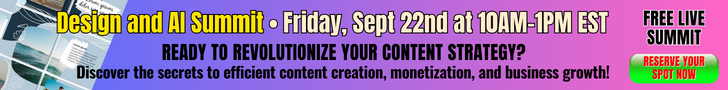Grab Alicia’s free E-book: “ChatGPT Made Easy A Beginner’s Fast-Track Guide to Mastering ChatGPT.” Click Here!
How I Created 100 Social Media Posts in Less Than 5 Minutes with AI
Making a strong presence on social media is really important for any brand that wants to stand out. And while technology is changing fast, using the right tools can help you make a big impact online. Imagine if you could easily make an amazing 100 social media posts in less than five minutes. It might seem like a far-off idea, but Canva’s AI features can actually make it happen!
No more spending ages making one post at a time. Canva’s flexible design platform can make content faster than ever. Today, I’ll show you step by step how I made an awesome 100 social media posts in under five minutes. Let’s get into this new way of doing things that can change how you make content and connect with your brand.
Here’s a step-by-step guide on how to create 100 social media posts using Canva
1. Go to Canva:
Start by heading over to Canva. It’s an easy-to-use platform that offers tons of templates for different things you might want to create.
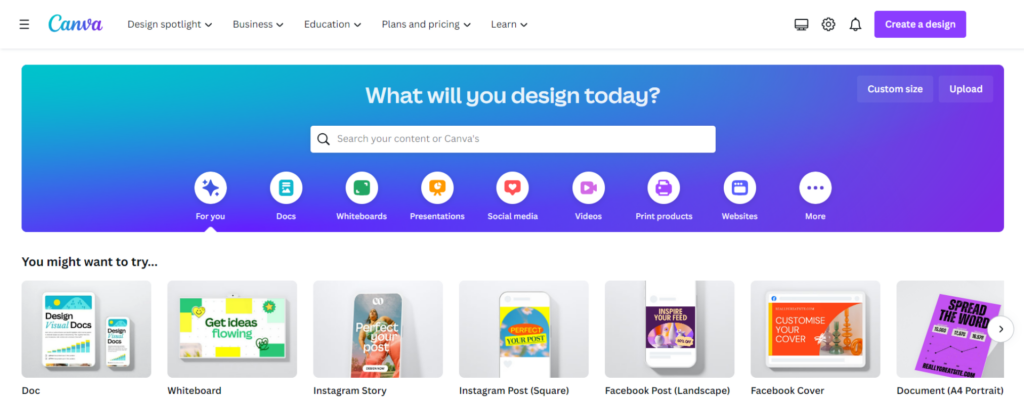
2. Access the Document Tool:
Once you’re on the Canva homepage, find and click on the “Doc” option to open the document tool.
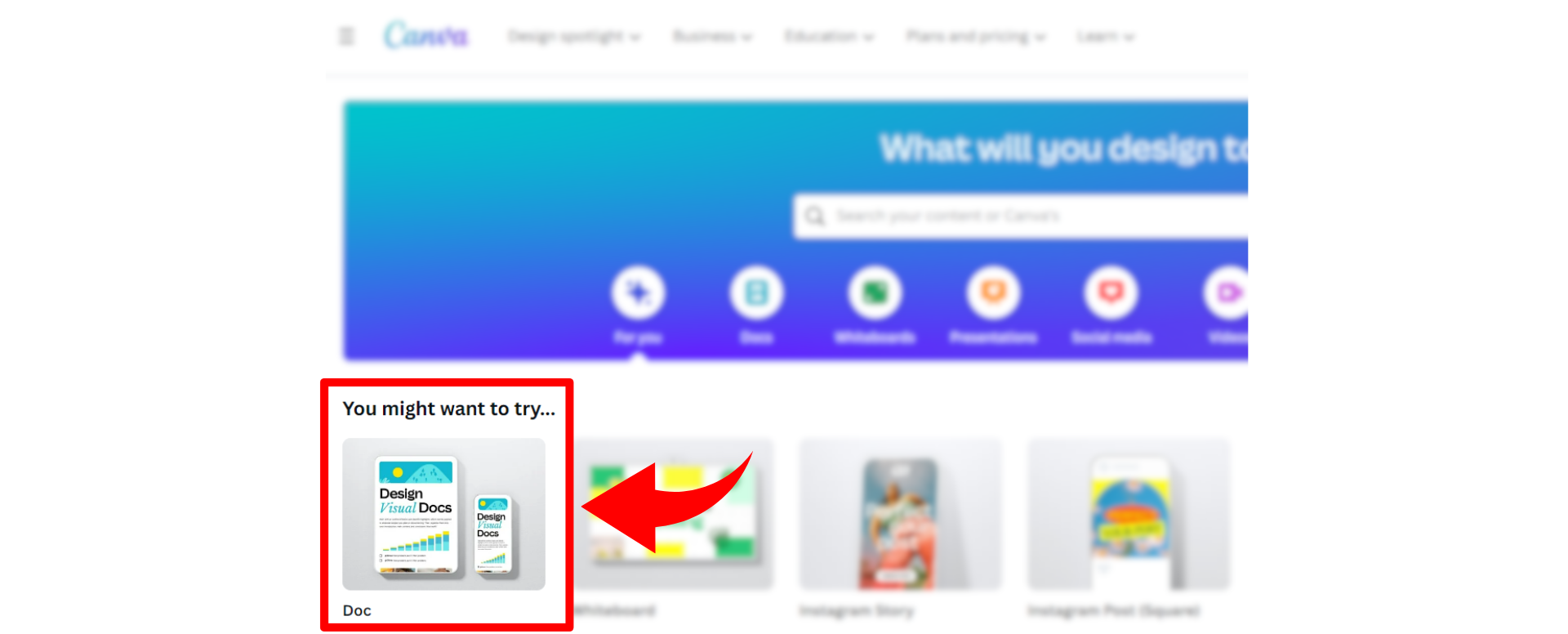
3. Add Content with Magic Write:
In the document tool, locate the plus button (+) to add content. Click on it and then select “Magic Write.” This remarkable feature uses AI to generate content based on your input.
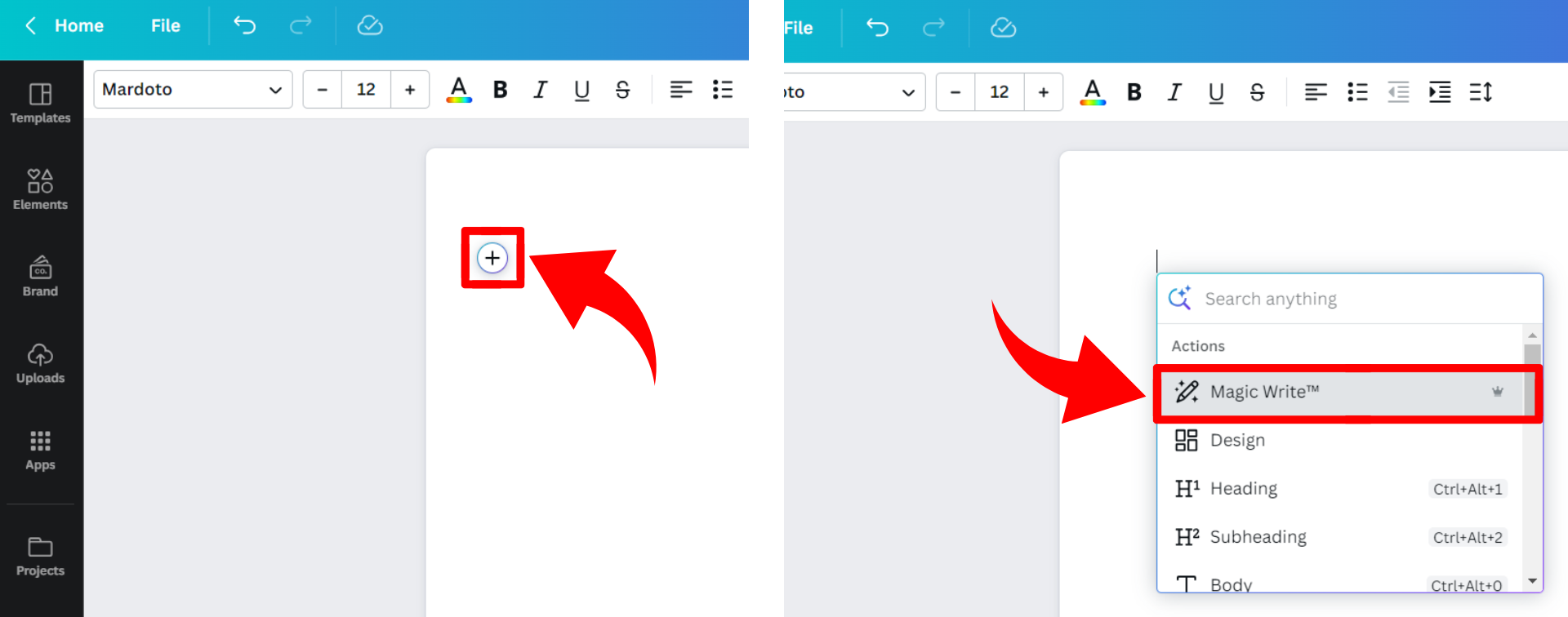
4. Create a Relevant Prompt:
For this example, let’s say you’re looking to create 100 short inspiring quotes for your social media posts. Type in a prompt that suits your brand’s vibe and style. In this case, I typed in “100 short inspiring quotes” and then clicked on the “Generate” button.
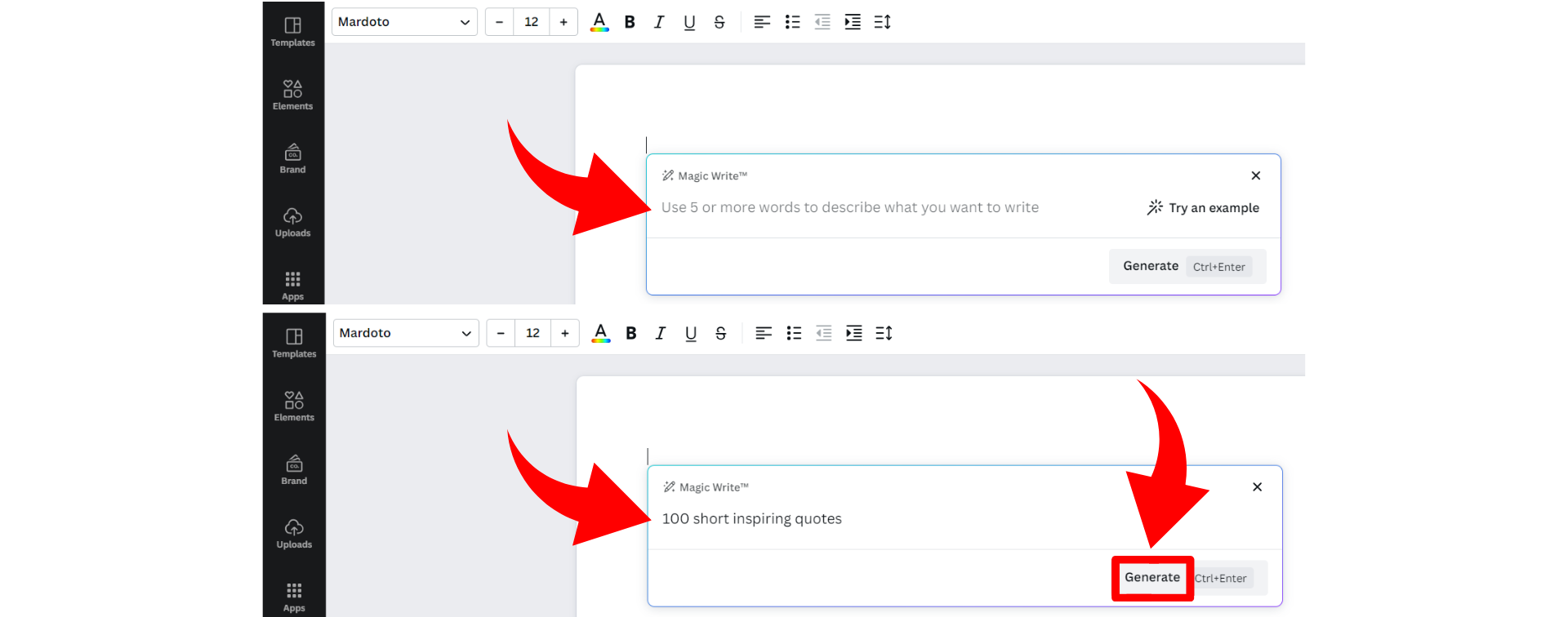
5. Generate Content:
With the prompt set, let Canva’s Magic Write work its magic. It will quickly generate a list of quotes that align with your brand’s theme. Copy the generated content for later use.
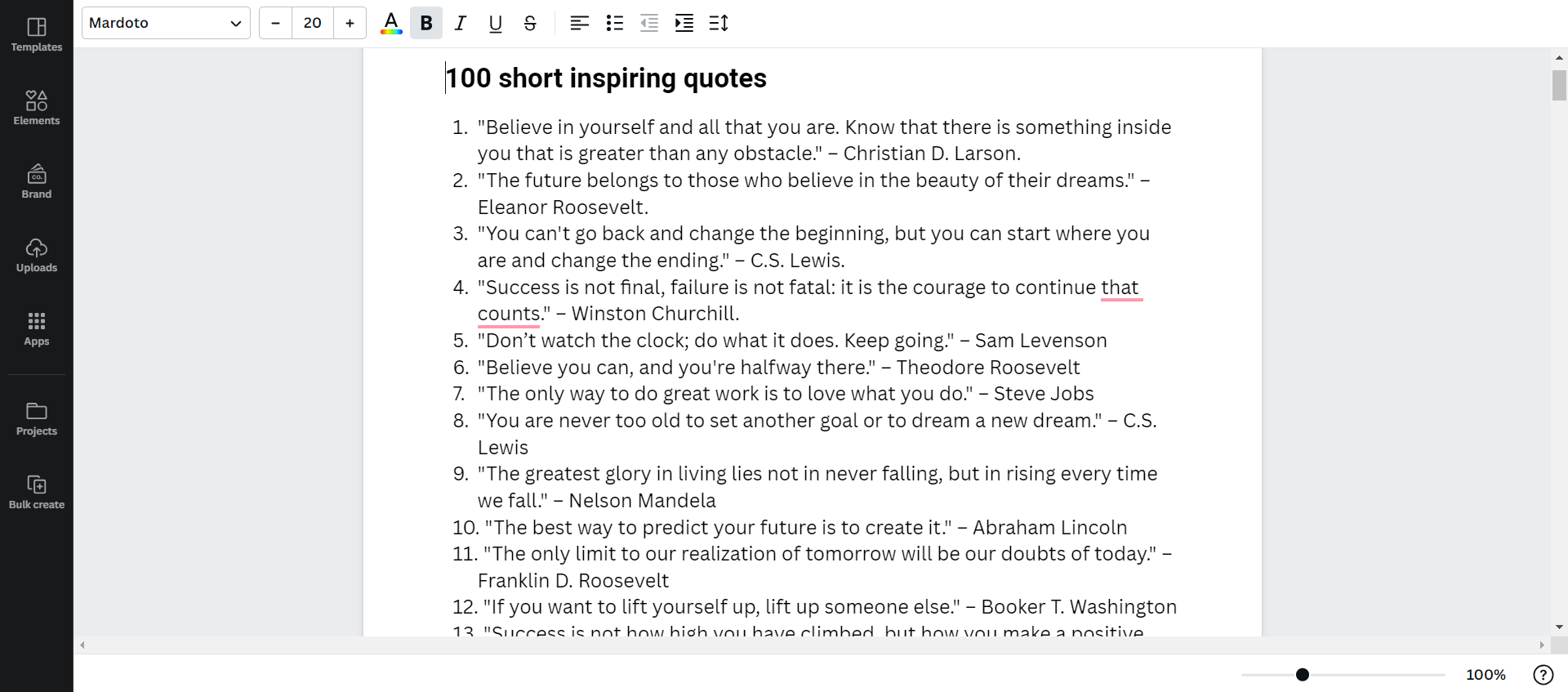
6. Choose a Social Media Template:
Return to the Canva homepage and select a social media template that matches your desired post format. Canva offers a variety of templates for different platforms.
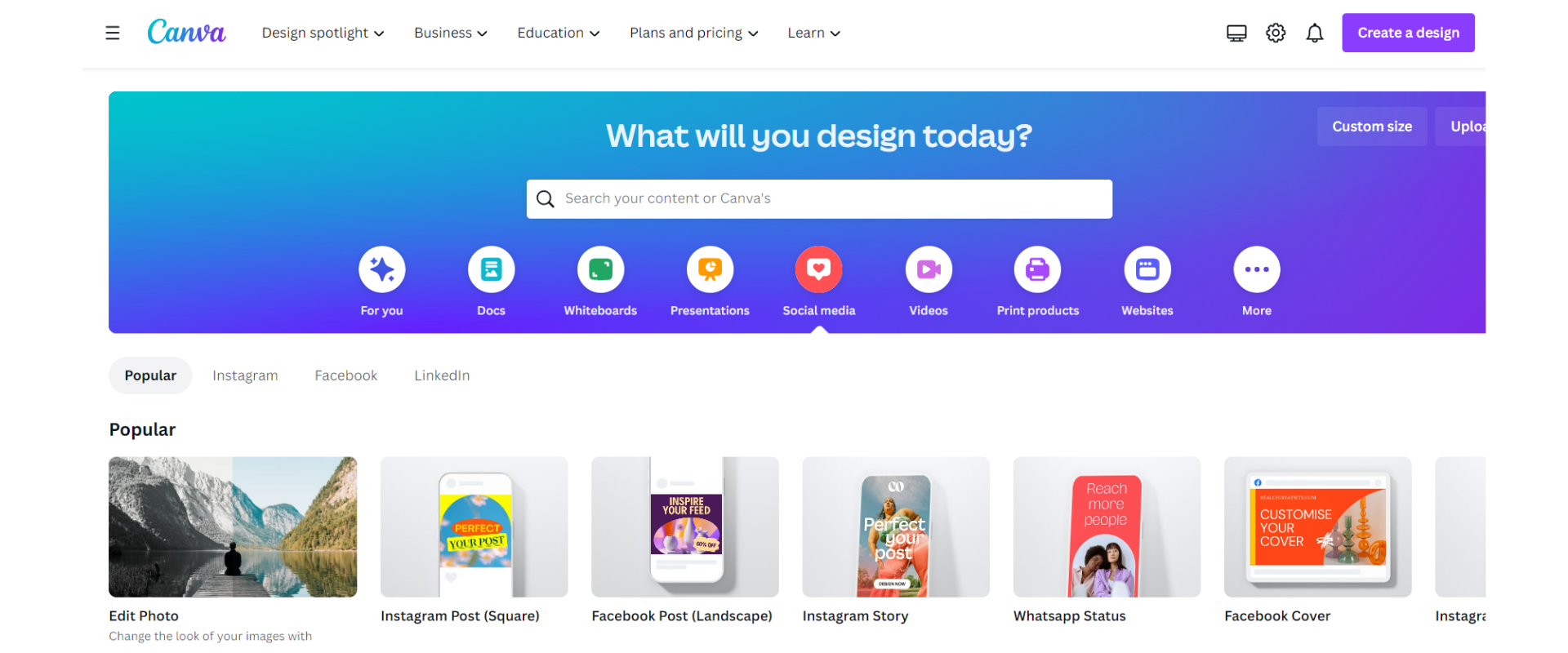
7. Access Bulk Create Feature:
To efficiently apply your generated quotes to multiple posts, go to the “Apps” section on the homepage. Scroll down until you find the “Bulk Create” option.
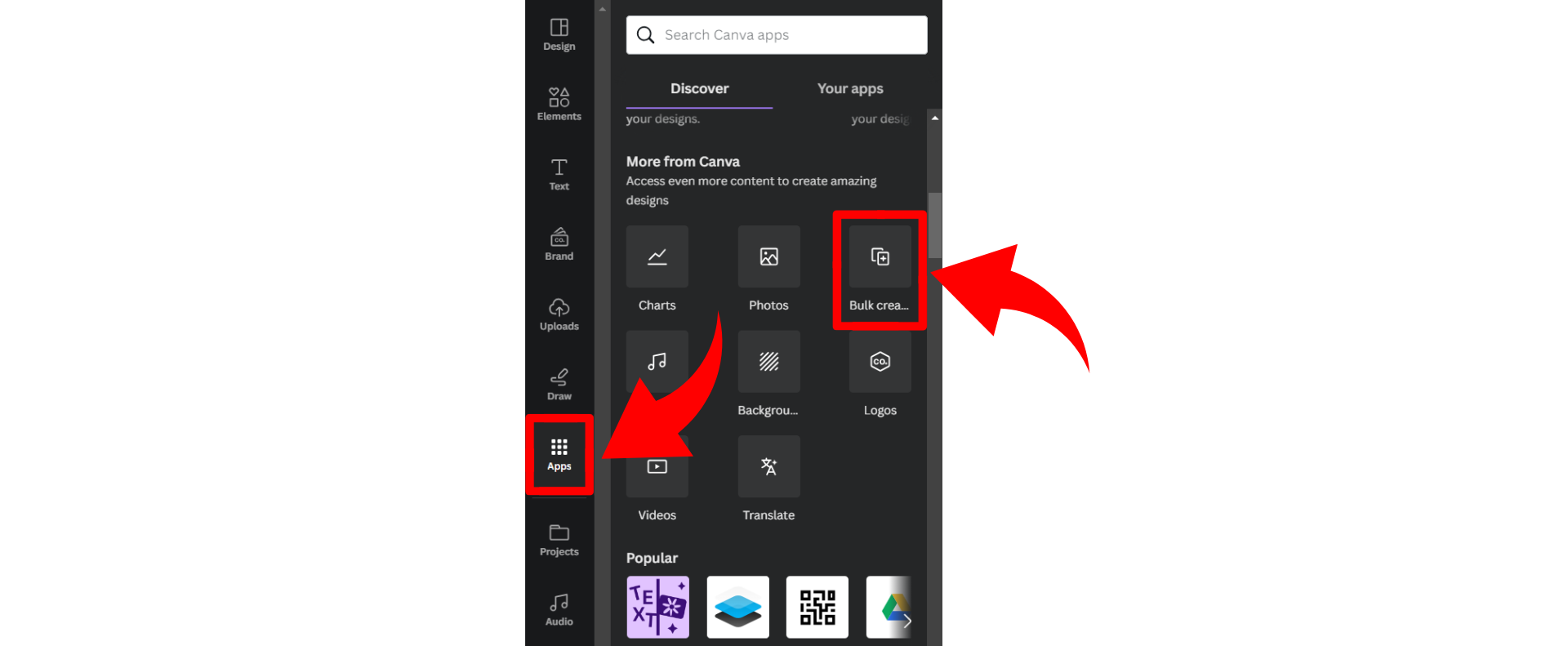
8. Enter Data Manually:
Click on “Enter Data Manually” and rename the top part with a suitable title, such as “Quotes.”
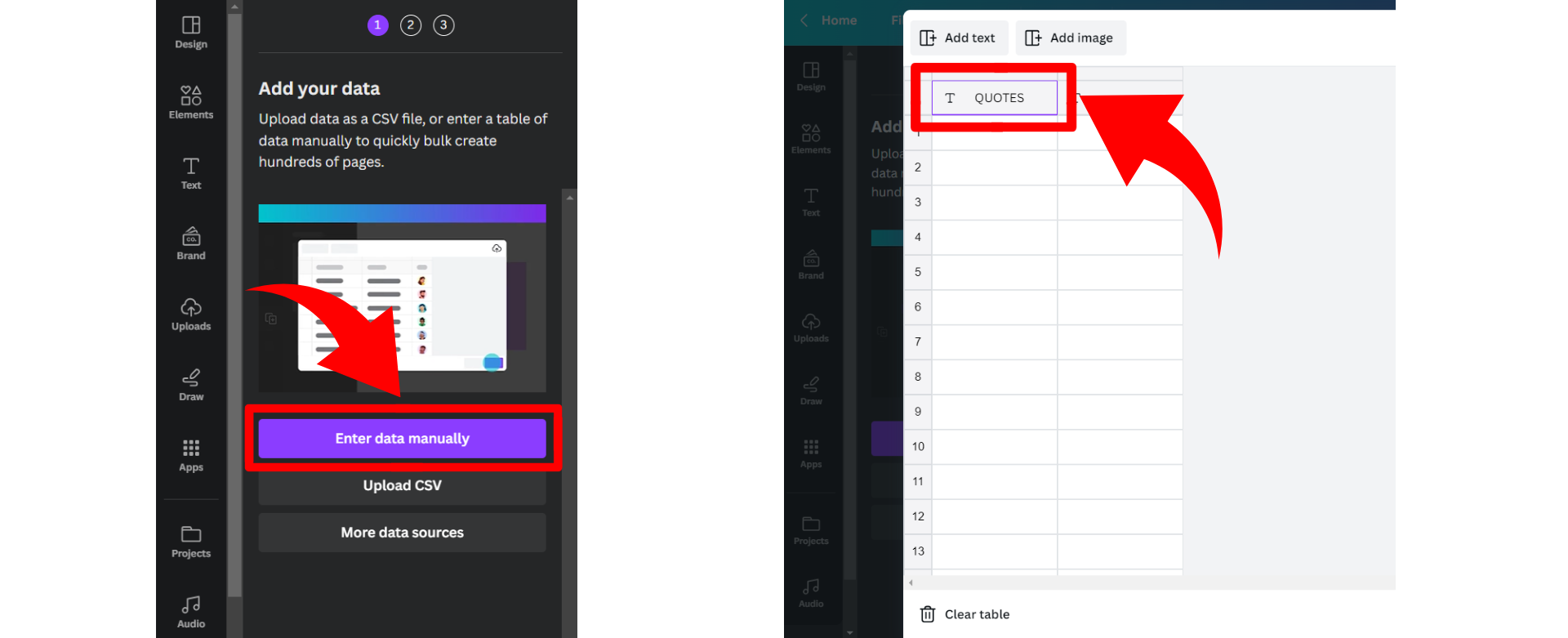
9. Paste the Quotes:
Click on the first column, paste the quotes you generated earlier, and then click “Done.”
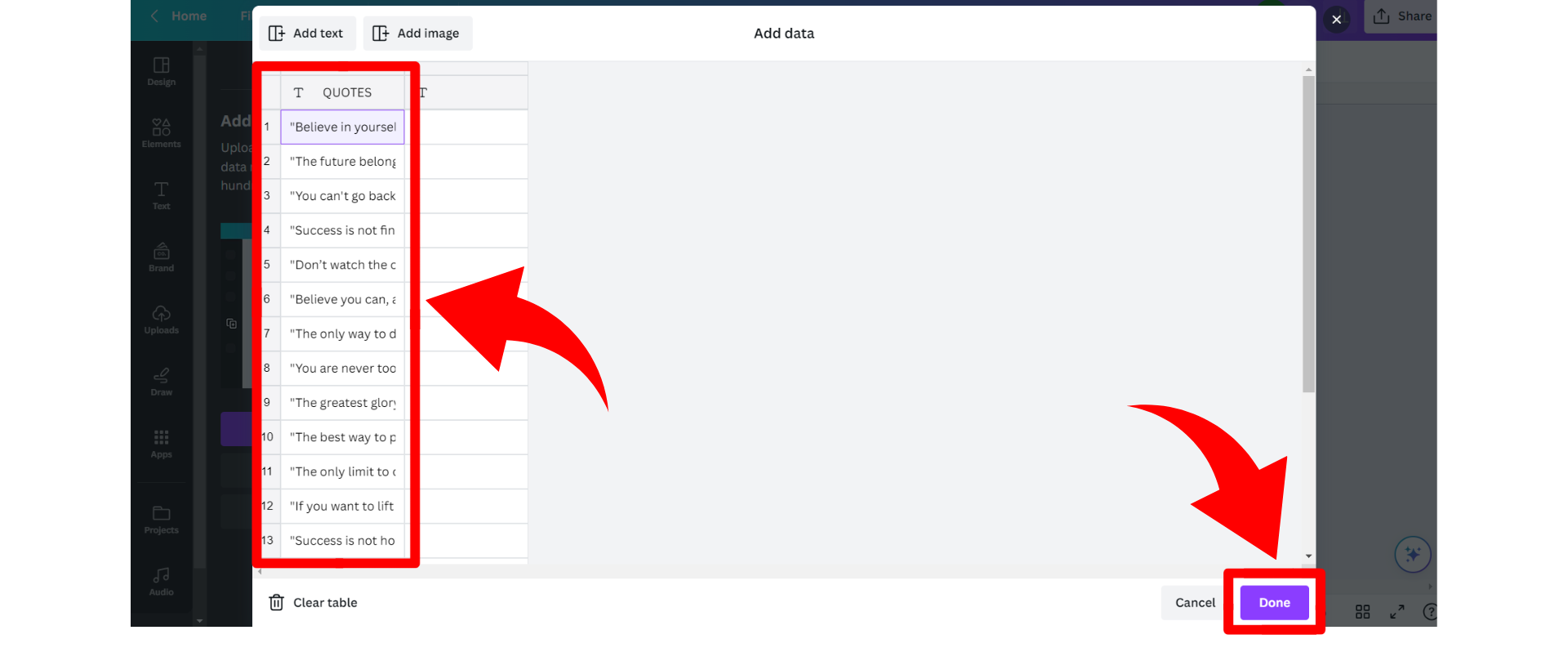
10. Connect Data to Template:
Right-click on the text element within the template and look for the “Connect Data” option. Select the column with your quotes and choose “Quote.”
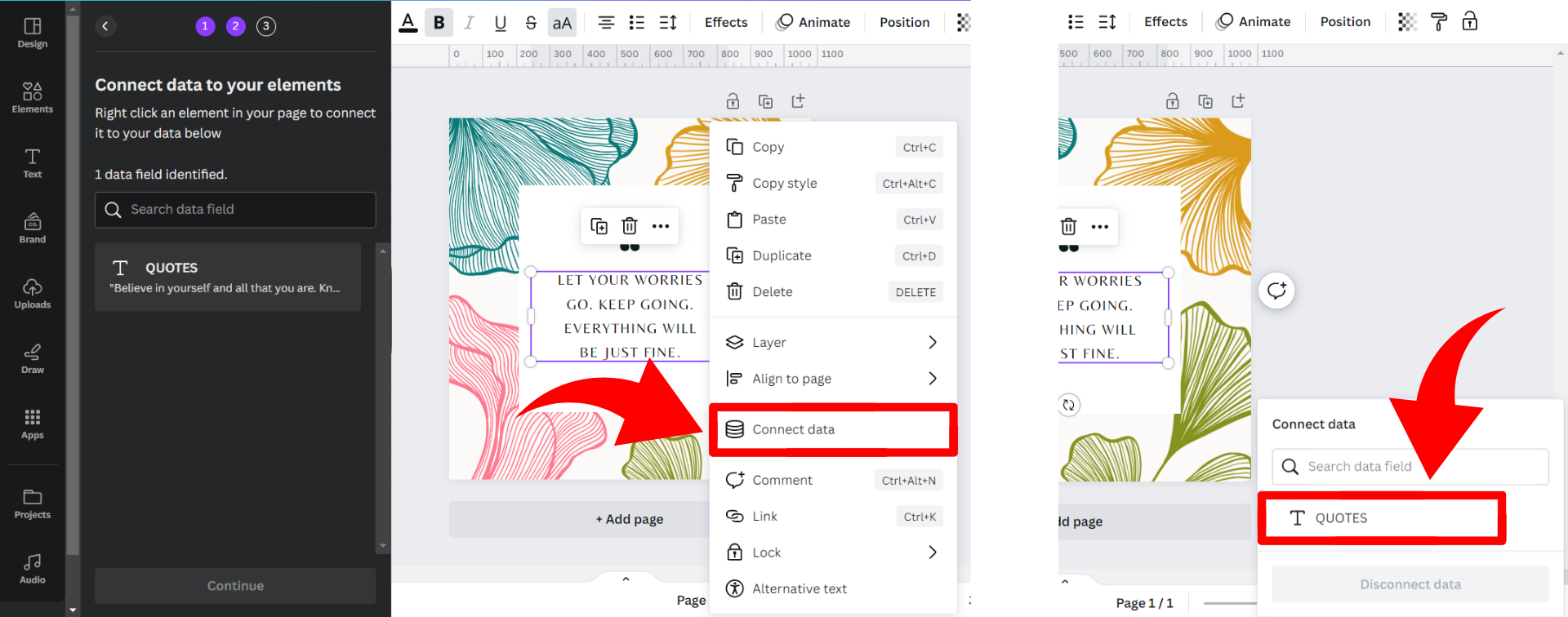
11. Generate Posts:
Once you’ve connected the data, hit “Generate.” Canva’s AI will automatically populate your chosen template with the quotes from your list.
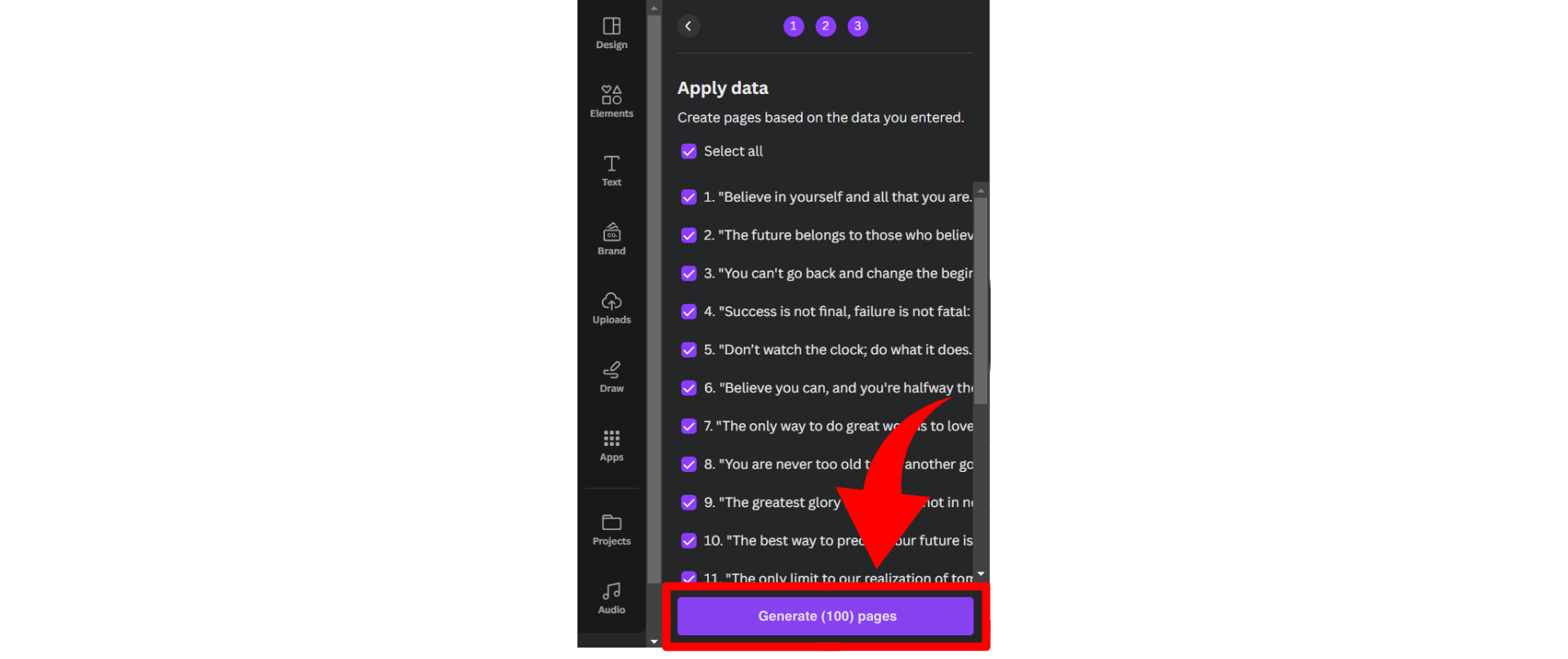
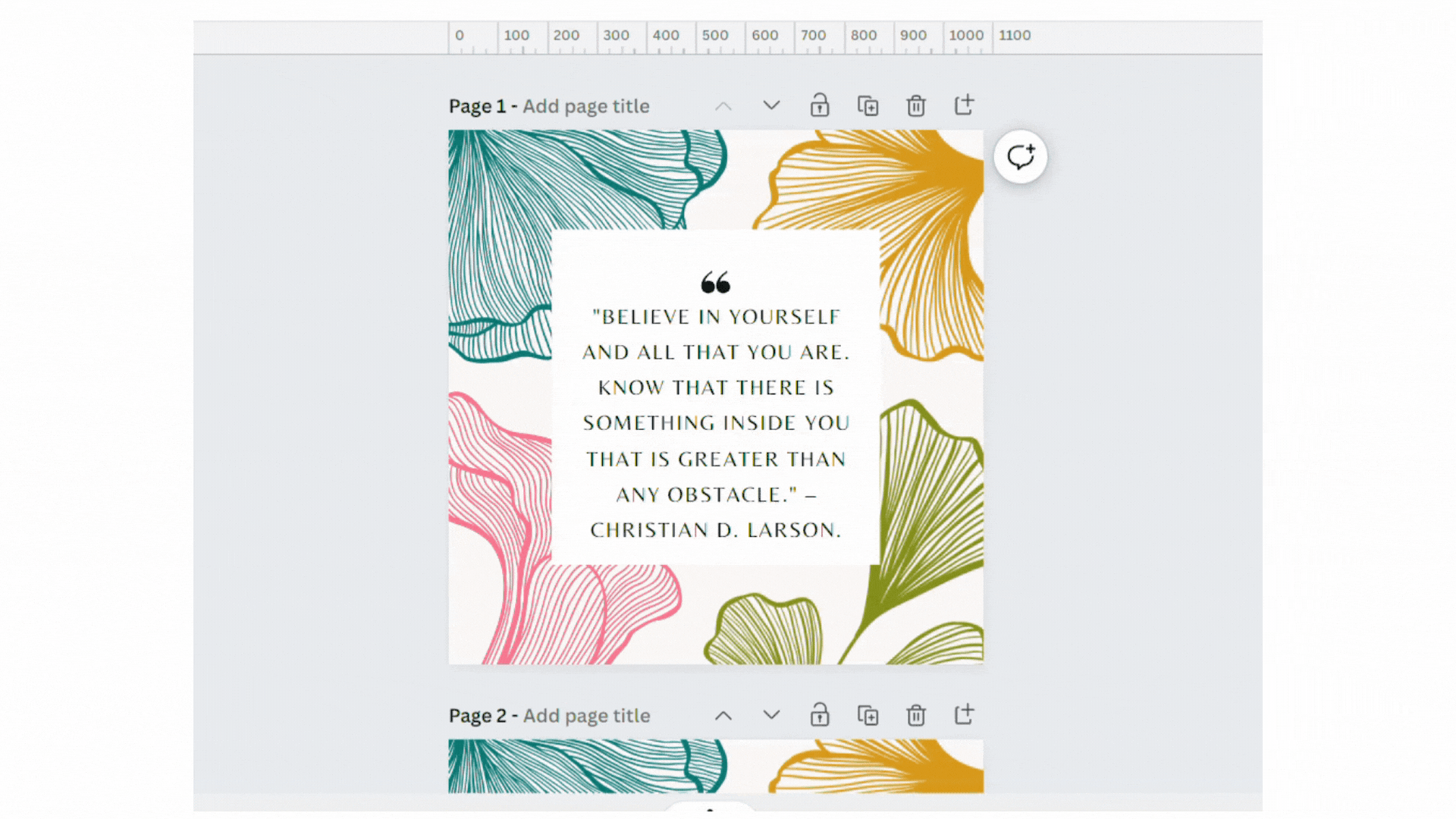
And just like that, you’ve made an amazing set of 100 social media posts that match your brand’s style in less than five minutes. Now, you don’t have to struggle to come up with ideas or spend a lot of time making each post. This way of doing things changes the game and makes creating content much easier and better.
Ready to take your content creation skills to the next level? After mastering the art of creating 100 amazing social media posts using AI, why not explore the world of captivating promo videos? This guide on How To Create Promo Videos with AI is the perfect follow-up to your newfound expertise. Learn how to harness the power of AI to craft engaging promo videos that perfectly complement your social media content. By combining your talents in social media posts with AI-powered video creation, you’re about to redefine the way you engage your audience.
Want to learn more? Join the AI Experts Club For Entrepreneurs and Business Owners and discover how to harness the power of AI to TRANSFORM your business, BOOST your revenue, and UNLEASH new possibilities you never imagined. JOIN AT www.aiexpertsclub.com
Related Articles
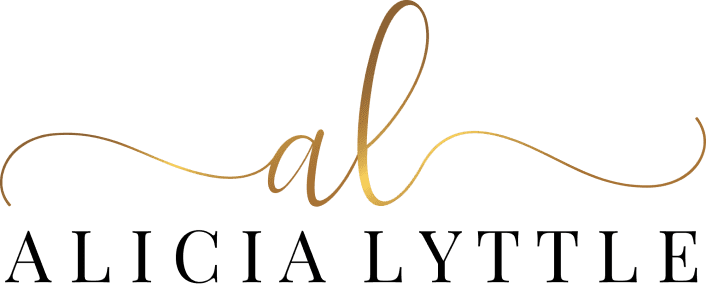
Contact Info
- 1150 Malabar Rd SE STE 111 #205 Palm Bay, Florida 32907
- (903) 437-7195
- [email protected]