
Grab Alicia’s free E-book: “ChatGPT Made Easy A Beginner’s Fast-Track Guide to Mastering ChatGPT.” Click Here!
How To Create Instagram Reels: A Beginner’s Guide
Instagram Reels are one of the most exciting features that Instagram has added to its platform. But if you’re not using them to their full potential, you might be missing out since they can be an incredibly powerful tool for any business owner who wants to build brand awareness and drive traffic to their website. Reels can be used to make money through affiliate marketing, product reviews, and much more.
In this article, I’ll show you step-by-step how to create Instagram Reels to make your content more engaging.
What is an Instagram Reel?
Instagram Reels is Instagram’s feature that allows you to record and edit short, 15 seconds up to 90 seconds videos. They are short videos therefore perfect for sharing bite-sized content that can be used to entertain, tell a story, and capture how you feel about something. What’s even better, these videos can be shared with your followers — or audiences outside of Instagram itself — without having to create another account just to share them!
Why you should create Instagram Reels for your Business
Instagram can be a powerful marketing tool for businesses, and there are no better ways to market your product than using videos. When you create Instagram reels and use other features to showcase what you do best, you’ll be able to attract more clients and traffic to your business.
How to create Instagram Reels on your mobile device
Instagram Reels are a new short video feature that allows you to share your views, concepts, and other content with your followers. Here is a guide on how to create Instagram Reels on your smartphone.
Step 1:
Open Instagram on your mobile device.
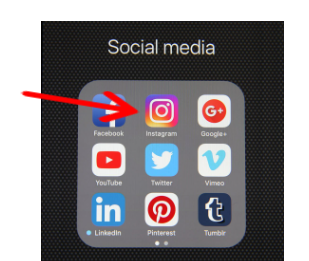
Step 2:
Go to the Reels Exploration page and search for the music you prefer.
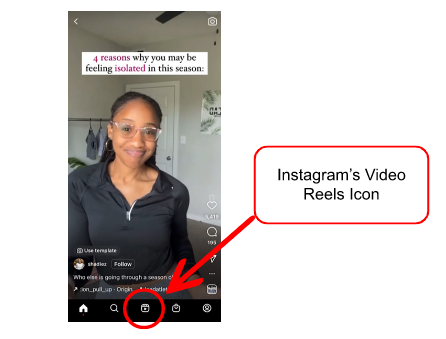
To find trending audio from there, simply look in the audio area and try to locate the “trending” arrow icon.
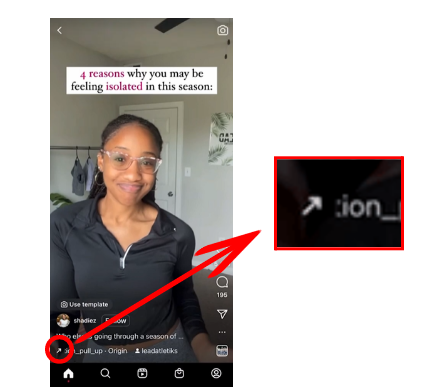
Step 3:
When you’ve found the audio you want, click the “trending” icon to proceed to the audio page. Tap “Use audio” to continue.
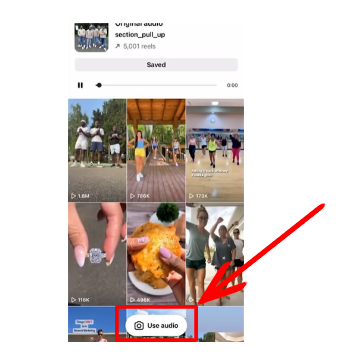
Step 4:
To begin adding your videos, click the add media icon.
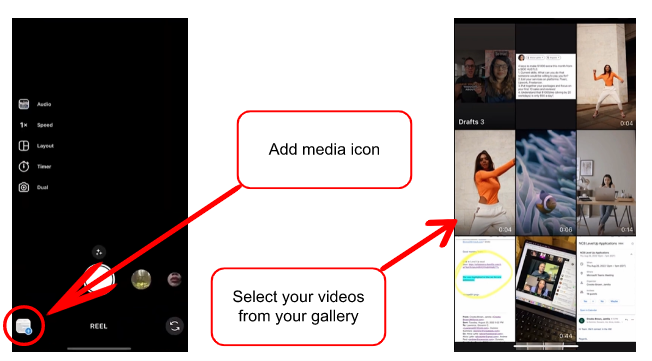
If you want to include multiple videos, simply click “Add clip” then select your videos and click “Done”.

Step 5:
Convert your photo into a sticker.
After importing the two videos, go to your photo, and copy the desired image to be posted in your videos.
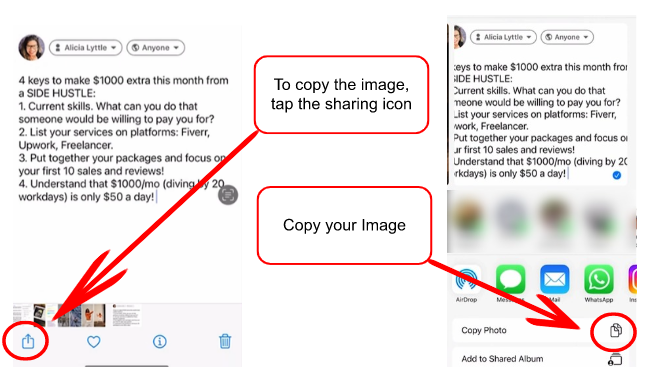
Step 6:
Go back to Instagram, and it will immediately display your copied image as a sticker. Then, adjust the size of the sticker image to your liking and click “Next” to continue.
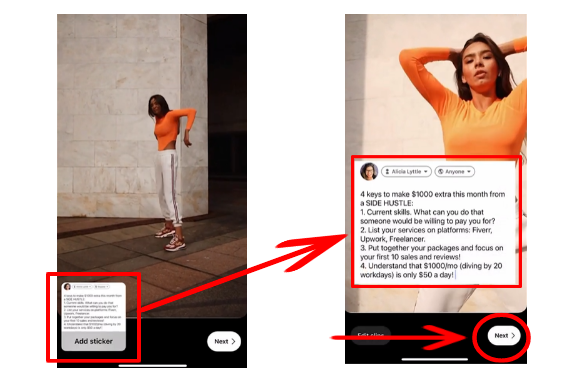
Step 7:
Write your captions, then select “Share” to post your reel.
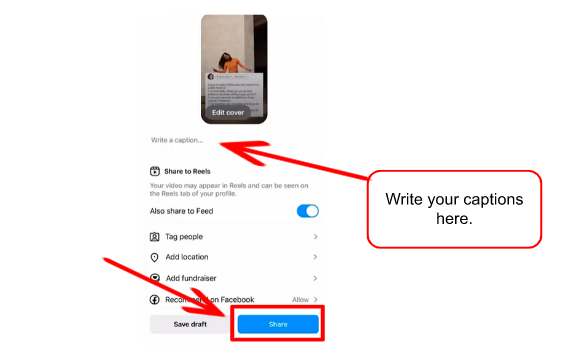
5 Tips to create an Instagram reel that rocks!
For freelancers looking to build their brand and find clients, Instagram is one of the best platforms. But with so many other freelancers, it can be challenging to stand out. If you want to create Instagram reels to share your expertise, here are 5 tips to make it easy.
-
Relevant Hashtags Approach
Hashtags are essential for growing your following since they tie your brand with Instagram’s trends. Additionally, using the right hashtags can maximize the visibility of your reels and promote engagement. So, spend some time learning about popular hashtags and trendy tags because the more precise your tagging, the quicker it will be to find new followers.
-
Observe Reel Trends
Keep an eye on the most recent Instagram trends if you want to stay current and stay one step ahead. Making reels on these trends can help you go viral and gain more views.
-
Ideal Time For Posting
Post your reels at the proper time to gain more views. It’s important to extend the number of individuals watching the video within the first few hours so the algorithm can show the video to more followers and not just to a selected group. If you do not share at the proper time, your followers won’t notice or interact together with your reels.
-
Delete No Reels
Reels should not be removed or deleted because they continue to receive views even after they have been posted. It’s important to remember that deleting a reel will remove it forever from Instagram and your news feed. That specific Reel’s comments, likes, and views will never be recovered. Your reel will need to start over in terms of viewership even though you might submit the identical reel again with only minimal edits.
-
Engage In Your Reels
Building a greater community on Instagram can be encouraged by responding to people’s comments. They turn into advocates for your brand, creating awareness and building interest in upcoming activities. Moreover, the more frequently people interact with your account, the more frequently other users will notice your posts and become curious about what you’re up to.
Level Up your Reels
It’s time to have fun, be creative, and explore ways to stand out from the crowd now that you’ve got the ideas and knowledge necessary to create Reels.
Check out my article on strengthening your reels using Instagram’s green screen video effects.
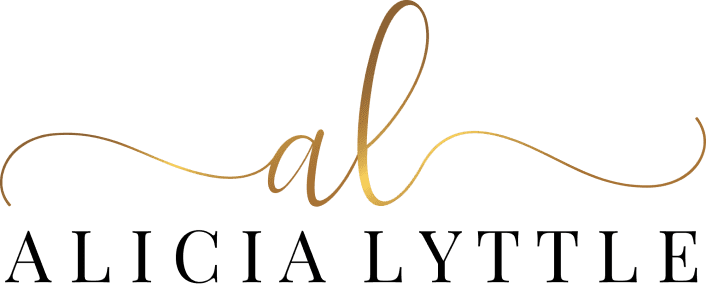
Contact Info
- 1150 Malabar Rd SE STE 111 #205 Palm Bay, Florida 32907
- (903) 437-7195
- [email protected]


