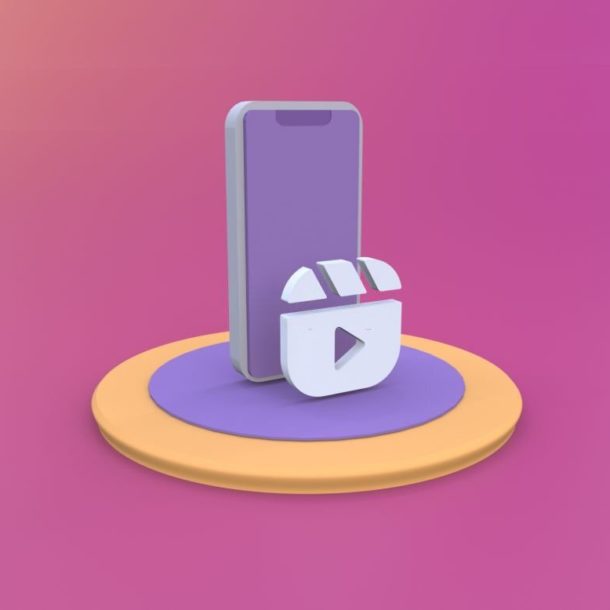
Grab Alicia’s free E-book: “ChatGPT Made Easy A Beginner’s Fast-Track Guide to Mastering ChatGPT.” Click Here!
Green Screen Video Effects: It’s Not as Difficult as You Think
Green screen video effects are a powerful technique to add eye-catching visual effects to your videos and other social media content. Not only are these videos visually appealing, but they are also quite easy to create. Whether you're a video producer or just someone who enjoys using your phone to create video shorts or reels, adding green screen effects can enhance your videos to stand out from the crowd.
In addition, this article will walk you through each step of using green screen video effects on your reels and provide the details you need to understand them, including what they are and why they're important to your business.
What exactly are green screen video effects?
The green screen video feature has been accessible on Instagram for some time. It is the simplest way to record a green screen video since it works similarly to the tool chroma keying, which is often used in video production. The green screen video special effect enables you to change the background of your video and add a virtual backdrop. Substitute whatever background you can think of for your video's background, such as different landscapes. Furthermore, your primary and backup cameras can use the filter, and you may also add emojis, stickers, GIFs, and music to your videos.
Why are green screen video effects important to your business?
Green screen video effects can help create videos that stand out from the crowd. They're also great for promoting your business because they allow you to add unique elements to your videos without spending money on expensive equipment. You will find that it can make your videos much more interesting and engaging.
Here are a few of the major benefits they can provide your business.
- Professional Backdrops
Taking a video on the lawn or inside an ordinary house doesn't inspire the same trust as a professional. So, the need to produce video content for businesses is greater than ever. Using a green screen video effect, you could appear credible and professional while creating a seamless background for your videos.
- Branding
Videos with green screen effects are a fantastic way to brand your videos. You can highlight the backdrop with your logo, textures, and colors to set your video content apart. This not only contributes to the appearance of the video being better and more professional, but it also provides the viewer with ongoing advertisement.
- Utilization of any location
Years ago, photographers long traveled to far-flung places to take footage of urban landscapes. But with green screen effects, it’s easy to shoot videos depicting various locales. You can even use them inside your house to create unique backgrounds to add life to your next video reel; they're practically limitless. Furthermore, you may easily turn your uninteresting video clips into lively chats about travel.
- Affordability
Since everything is virtual these days, you won't have trouble finding a set of props or a costume to fit your needs. In addition, you'll spend less money putting up your videos because you have complete control over them. Finally, since you can make your reels, you can cut down on the cost of production.
The basics of how to use green screen video effects
You're not the first to wonder how to use the green screen video effects on Instagram! And the approach of people sharing videos on social networks has altered due to this new technology.
The following steps can be used to create an Instagram video with a green screen effect:
STEP 1: Open your Instagram.
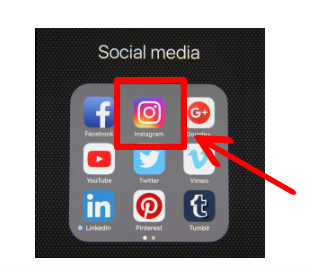
STEP 2: Click the plus icon (+) at the top right of your screen and then select Reel.
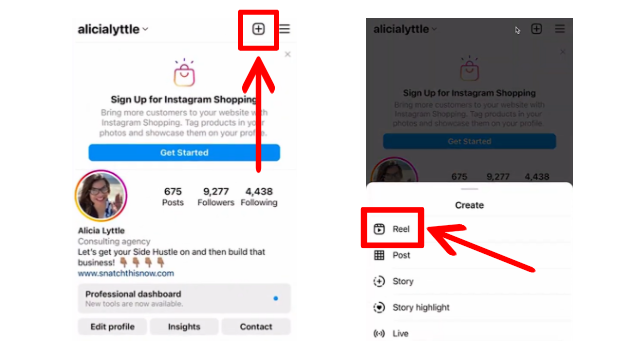
STEP 3: Tap on add media icon at the bottom left corner of your screen to open your gallery. Click on “Green screen” at the top right. Then, select the media you want to use.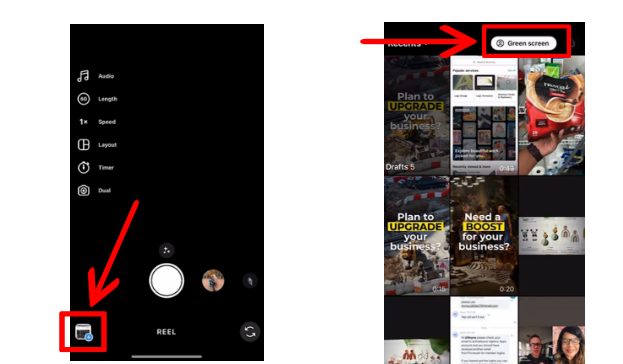
STEP 4: Pinch the screen to adjust the video and locate yourself where you want to be. Then, begin the video recording. Click next to continue.
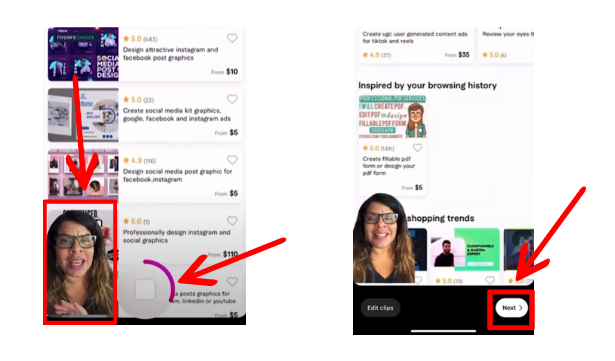
STEP 5: To post your reel, write a caption and then click “Share Reel.”
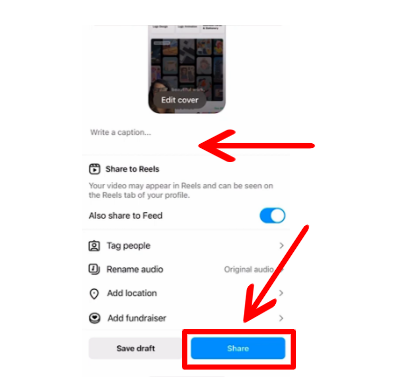
In conclusion, using Instagram's green screen video effects can be a lot of fun! It's a simple and quick way of generating social media content that is completely free. In addition, the ideas are easy to test without devoting a huge budget. This is because all that's required is something you already have, a smartphone, and a simple concept. So check it out and start creating your videos using the green screen feature!
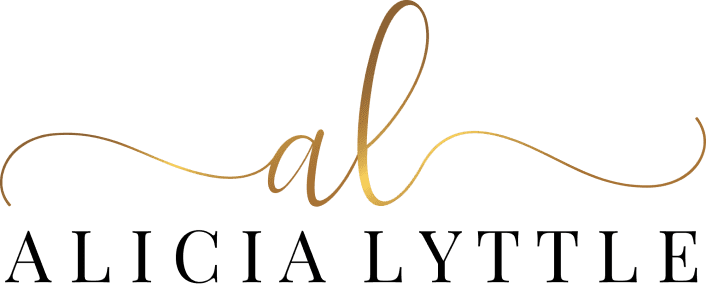
Contact Info
- 1150 Malabar Rd SE STE 111 #205 Palm Bay, Florida 32907
- (903) 437-7195
- [email protected]


