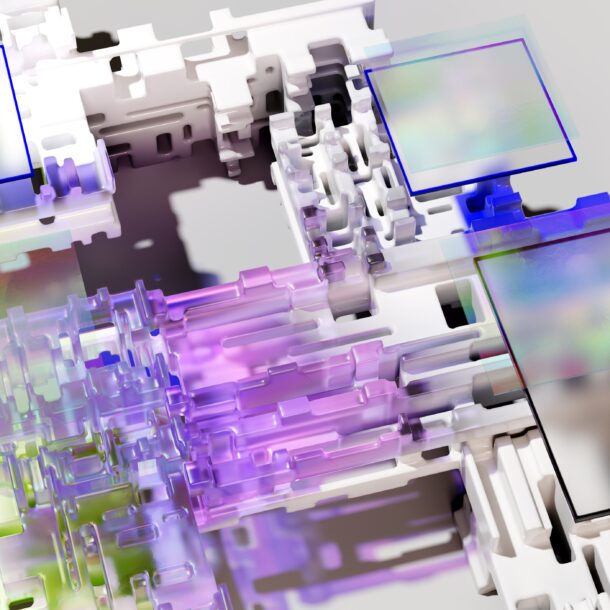Grab Alicia’s free E-book: “ChatGPT Made Easy A Beginner’s Fast-Track Guide to Mastering ChatGPT.” Click Here!
Create a Video Without Speaking with Descript’s AI Voices Feature!
Let me tell you about Descript’s AI Voices feature. It’s a remarkable technological advancement that allows you to create a video without speaking a single word. Yes, you read that correctly – you don’t even need to open your mouth! You can create a lifelike voice that exactly matches your voice using this incredible technology and then use it to create an amazing video. So, let’s explore how to use Descript’s AI Voices feature to make a video without ever saying a word!

Let’s get started to create a video without speaking a word and let Descript AI voice do the talking for us! Here’s how to do it in a few fun steps:
Uploading Your Voice to Descript
Step 1: Add Recordings of Your Speech
First, we need to upload or record at least 10 minutes (but the more, the merrier!) of our English-language speech. Don’t worry, you can upload recordings from other projects or even record directly in Descript.
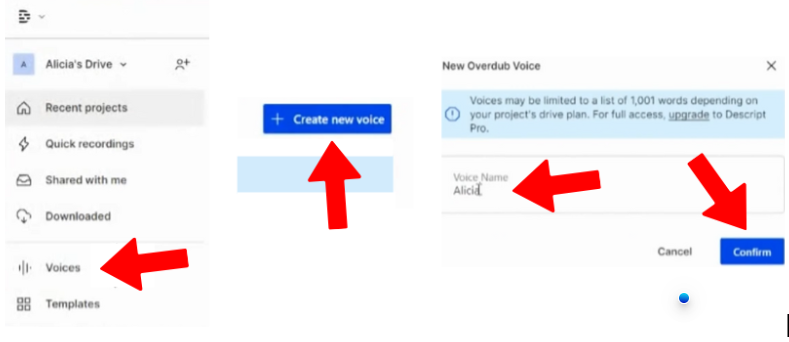
Upload your lovely voice to Descript. Simply head over to the “voices” tab, hit the “create new voice” button, and give your unique voice a cool name under “Voice Name”. Finally, click ”confirm” and voila! Your voice is ready to roll.
Step 2: Submit Your Voice ID
Now, it’s time to submit your Voice ID. This is like your voice’s secret password that will be used to filter out any audio from your recordings that doesn’t match your voice. So, record a short phrase in your own voice.
Step 3: Submit Training Data
After you’ve submitted your Voice ID, it’s time to submit your training data. This is the audio that Descript will use to create your AI voice.

Your personalized AI voice is currently being created, and the wait will be well worth it. You’ll receive an email notification when it’s finally done – this could take anywhere from 2 to 24 hours. And while you wait for your voice to activate, feel free to take a break, watch some Netflix, or get some food!
Creating Your AI Voice
Once your AI voice has been created, let’s now bring our AI voice to life and create a video without speaking a word! Here are some quick and easy steps for doing it:
Step 1: Create a New Project
First things first, let’s create a new project in Descript! Click on the “New Project” button.
Step 2: Write Your Script
Time to get creative and write your script! You can either type it directly into Descript or import it from another program.
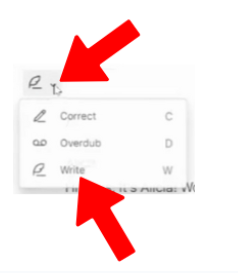
Step 3: Highlight Your Script
After you’ve written your script, it’s time to highlight the parts you want your AI voice to read. This is where the real fun begins because you can choose how you want your video to sound with your new AI voice!
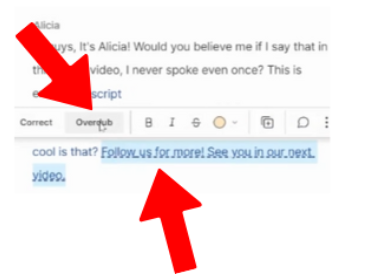
Step 4: Choose Overdub
Once you’ve highlighted your script, it’s time to choose the “Overdub” option from the right-click menu. This brings up a dialog box that allows you to choose your AI voice.
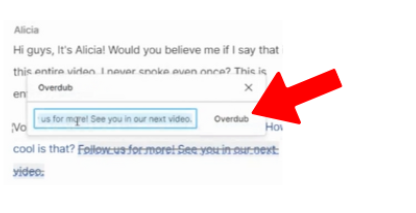
Step 5: Preview and Export
Finally, it’s time to preview your voice-over and make any necessary adjustments. Get ready to see your video come to life with your new AI voice. When you’re satisfied with the result, you can export your video and share it with the world!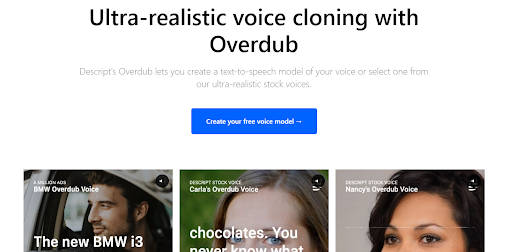
Thanks to Descript’s AI Voices feature, you can now create a video without speaking a single word. Just follow the easy steps we’ve outlined in this article, and you’ll be on your way to creating an incredible video with your own AI voice. Who knew video-making could be this fun and effortless?
Join Descript today and experience the power of their audio and video editing software. With Descript, you can easily create a video without speaking using their advanced editing tools and features. Click here to join Descript now!
FAQs
Can I use languages other than English when using Descript’s AI Voices tool to create a video without speaking?
Yes, Descript’s AI Voices feature supports a wide range of languages. Check the Descript website for a complete list of supported languages.
Do I need any special equipment to record my voice for Descript’s AI Voices feature?
No, you can record your voice using any microphone or recording device that you have available.
How long does it take for Descript to create my AI voice?
It can take anywhere from 2 to 24 hours for Descript to create your AI voice, depending on the amount of audio you’ve uploaded and the complexity of your voice.
Can I use my AI voice for commercial purposes?
Yes, you can use your AI voice for commercial purposes. However, you should check with your local laws and regulations to ensure that you’re following all the necessary guidelines.
Is there a limit to the number of AI voices I can create in Descript?
No, there is no limit to the number of AI voices you can create in Descript. You can create as many voices as you need for your projects.
Can I use a green screen for my video without speaking?
Yes, you can use a green screen for your video without speaking to add visual effects and backgrounds. In fact, using a green screen is a great way to create a professional-looking video without the need for a physical set. For more information, read my article “Green Screen Video Effects: It’s Not as Difficult as You Think.”
Want to learn more? Join the AI Experts Club For Entrepreneurs and Business Owners and discover how to harness the power of AI to TRANSFORM your business, BOOST your revenue, and UNLEASH new possibilities you never imagined. JOIN AT www.aiexpertsclub.com
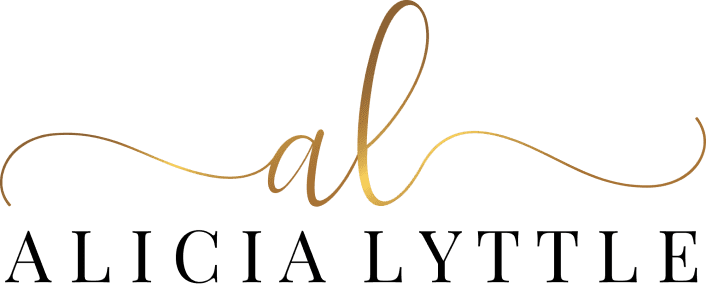
Contact Info
- 1150 Malabar Rd SE STE 111 #205 Palm Bay, Florida 32907
- (903) 437-7195
- [email protected]