
Grab Alicia’s free E-book: “ChatGPT Made Easy A Beginner’s Fast-Track Guide to Mastering ChatGPT.” Click Here!
7 Must-Haves for Virtual Presentations by Alicia Lyttle
The world has shifted from traveling and speaking on stages worldwide to speaking on virtual summits, webinars, and zooms!
Here are the seven things you need to think about to deliver on a virtual stage and to present ourselves as professional as possible.
- Lighting is so important. Here are the lights that I have in my home studio and that I recommend.
Option 1: Table top ring light This option is ideal if you have limited space, and although you will be streaming from your Webcam, this ring light can be positioned around the Webcam ( because you will have it on a tripod).

Option 2: Floor lights. I love these lights because I can adjust them to shine moron my background on me directly, and they do a great job at lighting up the room with a great white light.

2. Your webcam. If you are using the webcam on your computer you more than likely do not have the best video possible. It’s recommended that you have an external webcam that has at least 1080 P. Some webcams have 4K HD and although many video streaming platforms will not stream in 4K, getting a 4K webcam is recommended.
Option 1: 4K Webcam. I have chosen to use the Logitech Brio 4K webcam, but it can be a little pricey at $200, and it’s rarely in-stock these days. Here’s another alternative that is more affordable and will do an excellent job for you. This Webcam can use a tripod, which is very important, and I will recommend the tripod I use further below in this post.

Option 2: 1080 P Webcam If you need a webcam that is a little more affordable but still has excellent quality, this is an option:

I prefer to put my Webcam on an adjustable tripod instead of it just sitting on the top of my laptop. It’s important to note that the Webcam you purchase should have an option to be put on a tripod. Here’s the tripod I use:

If you choose another tripod, make sure it has these features: it can accommodate a webcam, rotate easily at the top, and it is adjustable so that if you decide to present standing up, it can adjust to your height!
3. Your Microphone. If your audio isn’t clear, your viewers will tune out. I’ve recommended two microphones
Option 1: USB Microphone for Recording / Streaming

Option 2: A cheaper option

4. Your internet.
Run a speed test. If you google the words “Speed Test,” you will find a speed test to run. Look at the summary of the speed test and see if the results are favorable to live streaming.
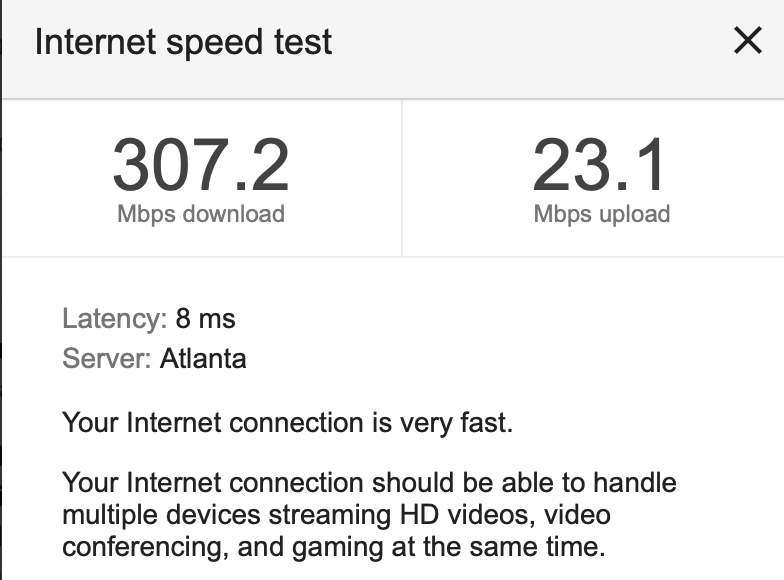
If not, increase your internet bandwidth by contacting your internet service provider or plugin directly to your modem.
5. Your computer. Shut down your computer and then restart it. Doing this closes any running programs so that your computer’s energy is spent on your live streaming!
6. Your Presentation.
Practice it.
Will you use PowerPoint? If not, will you use props to keep the audience engaged?

7. Engagement. If you are presenting to a live audience, you must keep them engaged. Asking them to comment in the chatbox or the comment box will keep them engaged throughout your presentation. Some of the things I do is that I ask questions and ask them to answer them. A great presenter quickly calls the names of those answering the questions and reads out the responses. Your audience loves to hear their name being called. If you take too long to do this though, it can take away from the presentation and have the opposite effect that you’re going for.
Another way to get the engagement in the chat/comments is to ask them to put a number 1 in the comments if they agree, or put a 5 in the comments to indicate a “high five.” Don’t overdo it but strategically place your engagement throughout the presentation.
Bonus:
If you feel like you need a better background here’s the one I like to use: CLICK HERE to view it on Amazon
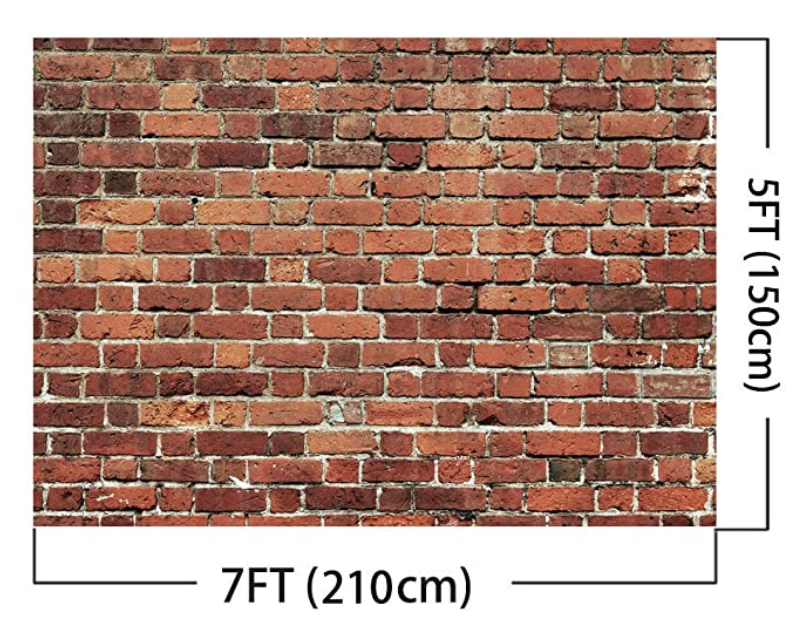
Conclusion
Professionalism on today’s virtual stages is just as important as the large stages in hotels and conventions centers. Unsure of the future of the return of large physical events, today’s speakers need to master the virtual stage. Get the right equipment, practice your presentations, and embrace virtual events!
To your success,
Alicia Lyttle
Did I miss anything in this article? If you use something that I should consider or would be helpful to others, please mention it in the comments!
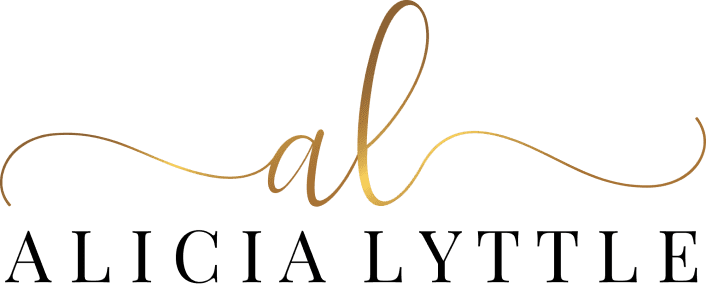
Contact Info
- 1150 Malabar Rd SE STE 111 #205 Palm Bay, Florida 32907
- (903) 437-7195
- [email protected]
