
Grab Alicia’s free E-book: “ChatGPT Made Easy A Beginner’s Fast-Track Guide to Mastering ChatGPT.” Click Here!
6 Must-Have Tools For Every Digital Entrepreneur
Every day I have lots of sessions, meetings, and promotions to run for my online businesses. So, I have to ensure that I stay sharp and consistent as I hurdle each task.
One way around increasing effectiveness while working remotely is to have useful systems and tools that enhance my daily productivity. I tend to use tools daily that help me to communicate with clients and workers, build relationships and networks, and finalize the processing of documents and file storage.
These Are My Top 6 Must-Have Daily Tools
 GMAIL:
GMAIL:
I’m not sure where I’d be without daily emails. It is the easiest and quickest way to send a larger type set of instructions or communique to team members and clients. Gmail’s robust solution makes it the perfect candidate for daily emailing – with options for upgrades for business owners who need a personalized email.

WHATSAPP:
Whatsapp has claimed the top spot as the major messaging and interpersonal communication app. It has evolved from just texting to being able to share all types of files, create groups for brainstorming and meetings, and video and voice calls of up to 4 participants.
Other messaging platforms such as Signal and Telegram are also fairly useful and some believe they offer more privacy options. However, more people you know are on Whatsapp. It has years of data and experience for updates and back-end encryption. In addition, since it is owned by Facebook, it allows integration for business owners, payments, and traffic options for interacting with your Facebook and Instagram audience.

GOOGLE DRIVE:
A drive is a fantastic tool built by GOOGLE for storage of all types of files including documents, excel sheets, powerpoints, videos and images. You can store up to 15 GB free but can pay for even more space.
The amazing thing about it is that you can also create, edit, share, and collaborate on these files. And once saved can be converted or used in file systems on your laptop/PC.

CANVA:
Canva is a free web-based graphic design software. It has a huge library of fonts, background images, design styles, and templates. That means absolutely anyone can create graphic designs that can be sure to bolster your branding and impress clients.
Canva can be used to create a variety of creative designs for the purposes of web or printing.
Learn more about using useful tools for graphic design, such as Canva, in the Graphic Design Masterclass
 ZOOM:
ZOOM:
The Zoom app has really exploded as a great way to keep in contact with both co-workers and family during the COVID-19 pandemic. What makes Zoom fun is its easy interface and smooth video and audio syncing while using any device, whether laptop, tablet, or mobile. Stay in touch with your clients, set appointments, conduct interviews, and have team meetings with this handy tool.
TRELLO:
Expand your note-taking, and scheduling skills with the Trello software. It can make your work better collaboratively with a team. It provides a fun, flexible, and rewarding way to organize and prioritize tasks in digital boxes called boards.
This is a great time to use the online space and carve out a brand for your business or organizational endeavors. To accomplish your goals, you’ll require some efficient tools. The six (6) listed here are not all I use daily but form a backbone to allow you to ramp up your skills, online content, and productivity.
As an online professional, you will also need a good smartphone, a decent laptop, and a stable internet connection. The remote working world may seem tedious but getting different systems and software can help your projects reach completion faster.
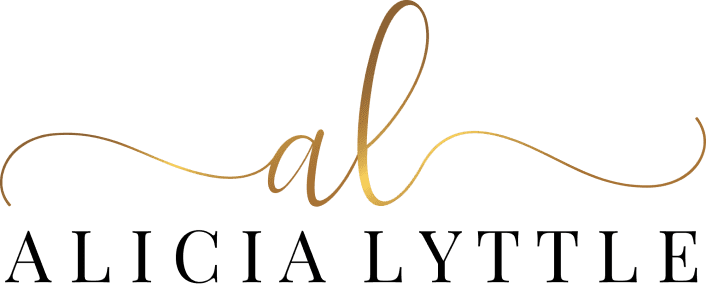
Contact Info
- 1150 Malabar Rd SE STE 111 #205 Palm Bay, Florida 32907
- (903) 437-7195
- [email protected]


