
Grab Alicia’s free E-book: “ChatGPT Made Easy A Beginner’s Fast-Track Guide to Mastering ChatGPT.” Click Here!
OpenAI 12 Days Recap: Tools That Will Transform 2025
Can we take a moment to appreciate how OpenAI wrapped up the year with a bang? Over the course of 12 days, they dropped a whole lineup of updates and features that felt like watching the future unfold in real-time. But what made it so special wasn’t just the shiny new tools—it was how everything seemed designed to make AI more accessible, helpful, and downright exciting.
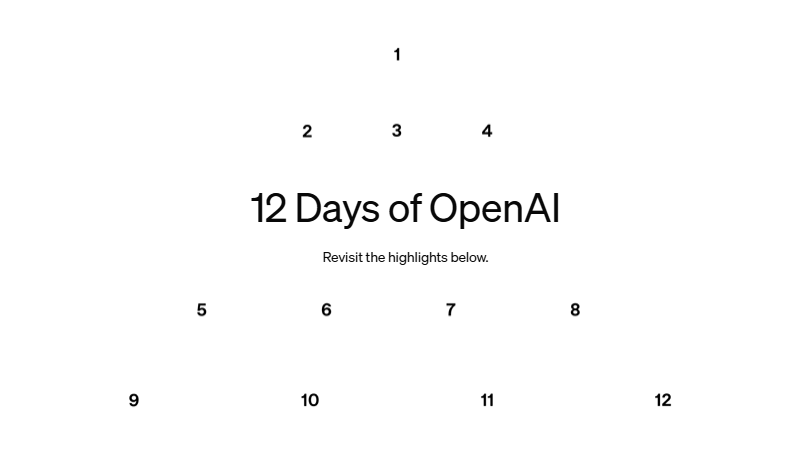
Image sourced from OpenAI – [https://openai.com/12-days/]
I’ve been geeking out over these updates, so let me walk you through what happened each day, why it’s so important, and what it might mean for you (yes, you). Ready? Let’s dive in!
Day 1: A Smarter, Stronger ChatGPT
OpenAI didn’t waste any time. On the first day, they introduced ChatGPT o1, their latest language model that levels up on accuracy, especially in math and science. If you’ve ever gotten frustrated with vague or off-the-mark AI answers, o1 is here to fix that. It’s sharper, smarter, and overall just more reliable.
Oh, and they also rolled out the $200 ChatGPT Pro subscription. Pricey? Sure. But if you’re someone who relies on ChatGPT daily—whether for work, research, or even coding—it might just be worth it for the faster responses and premium features.
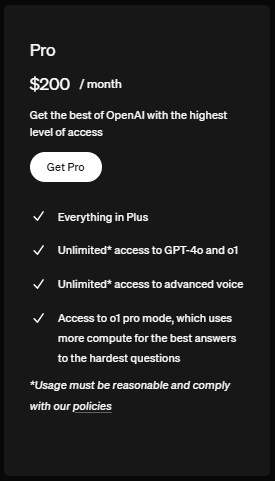
Day 2: Smarter AI, Thanks to Fine-Tuning
Day two was all about giving developers the keys to the AI kingdom. OpenAI introduced AI Reinforcement Fine-Tuning, a method that lets you teach AI to reason better.
What does that even mean? Picture this: You can now adjust how AI thinks through a problem, making it more aligned with what you need. Whether it’s customizing responses for specific industries or fine-tuning how it handles complex tasks, this is the kind of stuff that moves AI from “helpful” to “indispensable.”
Day 3: Meet Sora, Your Creative Genius
Okay, this one was big. Sora is OpenAI’s new video generation tool, and it’s a creative powerhouse. From generating quick clips to remixing content, Sora feels like a dream tool for marketers, content creators, and anyone who wants to play in the video space.
That said, there’s a catch: the free version is a little limited. To unlock its full potential, you’ll need a ChatGPT Pro subscription. Still, the potential here is massive. Sora doesn’t just make videos—it amplifies your creative ideas in ways that feel effortless.

Day 4: Canvas Brings Ideas to Life
On day four, OpenAI introduced Canvas, a fresh interface that makes collaborating with ChatGPT even easier. Whether you’re writing, coding, or brainstorming, Canvas creates a space where you and the AI can work together in real time.
It’s not just about getting answers—it’s about refining your work as you go. Highlight parts of your text or code, and ChatGPT hones in, offering thoughtful feedback or suggestions. The flow feels intuitive, like having a super-attentive assistant ready to help you nail the details.
Canvas simplifies your process, letting you focus on a larger picture while the AI handles the nitty-gritty. It’s collaboration made simple—and smart.
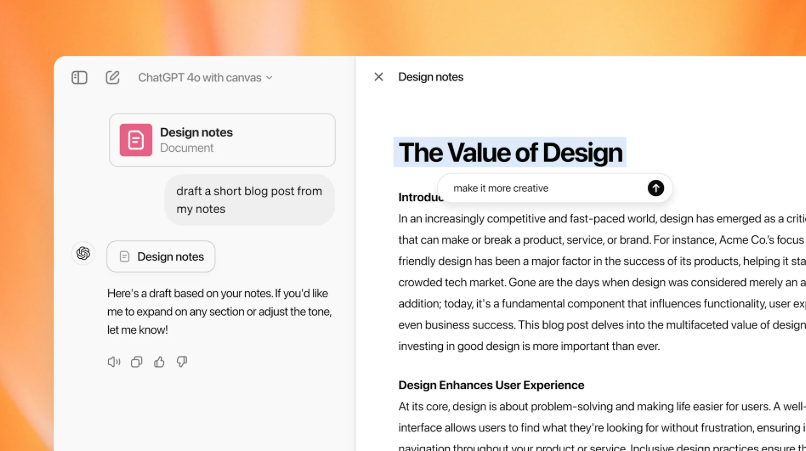
Day 5: ChatGPT Joins Apple’s Universe
Day five was all about Apple. ChatGPT officially integrated into Apple Intelligence, going live alongside iOS 18.2. This means smoother functionality across Apple’s ecosystem—Siri, Notes, you name it.
Now, not everything went perfectly (there were some glitches and outages after launch), but the idea is solid. AI tools that feel like a natural extension of the devices you already use? Yes, please.
Day 6: Voice Meets Vision with Advanced Voice Mode
Here’s where things got interesting: Advanced Voice Mode got a visual upgrade. ChatGPT can now “see” what’s on your screen, making interactions feel even more intuitive.
Need help debugging code on your laptop? ChatGPT can look at your work and guide you. Want to chat face-to-face with your AI? Yep, it can see you too. It’s a little futuristic, a little sci-fi, and a whole lot of cool.
Day 7: Organize Your Life with Projects
If you’ve ever felt overwhelmed by your ChatGPT conversations, Projects is here to save the day. This new feature lets you organize your sessions by topic, project, or goal, making it so much easier to keep track of ideas.
Think of it like turning your ChatGPT experience into a digital notebook—only smarter. It’s perfect for creatives, professionals, and honestly, anyone who needs to wrangle their scattered thoughts.
Day 8: Search That Actually Understands You
OpenAI rolled out ChatGPT Search for all accounts, and wow, is it a game-changer. Instead of throwing links at you, this search feature gives you actual, conversational answers—with context.
And for those using Advanced Voice Mode? Search just got even better on mobile. It’s faster, more intuitive, and makes finding information feel effortless.
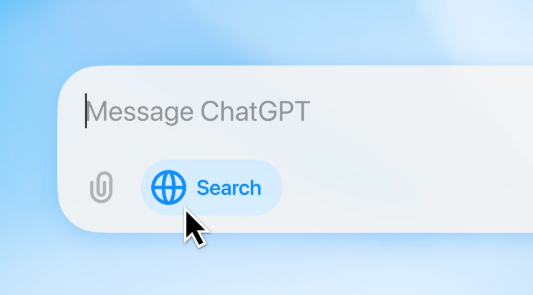
Day 9: Developers, Rejoice!
Day nine went back to the developer crowd with a slew of updates. OpenAI launched new tools and performance improvements designed to make building with AI faster, more flexible, and more cost-efficient.
Whether you’re tweaking an app or developing something entirely new, these changes make it clear: OpenAI wants to empower developers to do amazing things.
Day 10: ChatGPT Just Got Easier to Reach
Day ten was all about making ChatGPT easier to reach. OpenAI dropped two big updates: 1-800-CHATGPT, a toll-free number for U.S. users that works without internet (and even gives you 15 free minutes a month!), and ChatGPT on WhatsApp, so you can message or voice chat with it right from the app you already use.
It’s AI that fits into your day, wherever you are. Simple, smooth, and a win for accessibility.

Day 11: ChatGPT for Mac Grows Up
Day eleven turned its focus to the Mac ChatGPT app, which now works with a ton of new apps like BBEdit, MatLab, Nova, and more.
The coolest part? Advanced Voice Mode plays well with other desktop apps, letting you ask questions or get answers while you work. It’s like having an invisible assistant sitting right next to you.
Day 12: o3 Is Coming
The grand finale was all about the future: OpenAI teased two new models, o3 and o3 mini, set to release in January 2025. These models are built to tackle reasoning tasks with ease and have already topped benchmarks like Arc AGI.
This wasn’t just an announcement—it was a promise. OpenAI isn’t slowing down, and o3 feels like a leap toward more trustworthy, intelligent AI systems.
What’s Next?
So, what does it all mean? OpenAI 12 Days wasn’t just a collection of updates—it was a vision for how AI can fit into our lives in exciting and meaningful ways. From smarter tools to creative breakthroughs, the future is looking brighter than ever.
And with 2025 here, it feels like the perfect time to jump in and see where these tools can take you. Whether it’s brainstorming your next big idea, leveling up your workflow, or exploring entirely new possibilities, there’s so much potential just waiting to be tapped.
Here’s to a year of new ideas, fresh perspectives, and maybe even a little AI magic along the way.
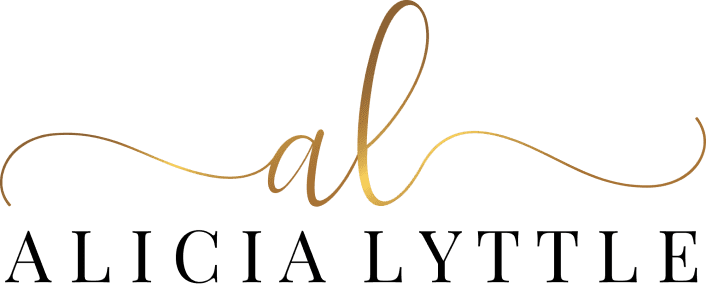
Contact Info
- 1150 Malabar Rd SE STE 111 #205 Palm Bay, Florida 32907
- (903) 437-7195
- [email protected]


