
Grab Alicia’s free E-book: “ChatGPT Made Easy A Beginner’s Fast-Track Guide to Mastering ChatGPT.” Click Here!
How To Use ChatGPT Custom Instructions For A Perfect Chat Buddy!
Hey, ChatGPT fans! Get pumped up because there’s a fantastic new update just for you! It’s called “Custom Instructions,” and it’s available for best plus users. But hold on, what does that mean, and how can you use it to your advantage? Don’t worry, I’m here to explain everything in a super easy way to understand! So let’s jump right in and explore this awesome new feature together!
What are Custom Instructions?
We all know that ChatGPT is like a super-smart language model that does what we ask it to do during our chats. We give it prompts, and it responds with helpful answers. Now, with its new feature, Custom Instructions, we get to have even more say in how it responds to us!

So, here’s the deal: We simply tell ChatGPT what we want, and it remembers it for all future conversations. That means it will take into account our preferences and act accordingly in every chat we have. How cool is that? With this amazing control, ChatGPT becomes even better at responding to us just the way we like it. So, now we have the power to make ChatGPT our perfect chat buddy!
How To Use ChatGPT Custom Instructions
Now, let’s dive into the details of how you can use ChatGPT custom instructions! It’s super easy, and I’ll guide you through each step:
1 . First things first, log in to your ChatGPT account. If you don’t have one yet, don’t worry; you can create your own account and subscribe as a ChatGPT Plus user.
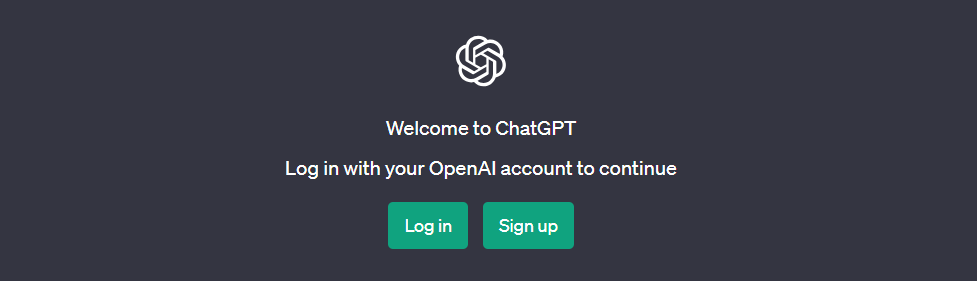
2. Now, once you’re inside ChatGPT, find your profile at the lower left of your screen. Click the three dots next to your name and choose “Settings & Beta.”
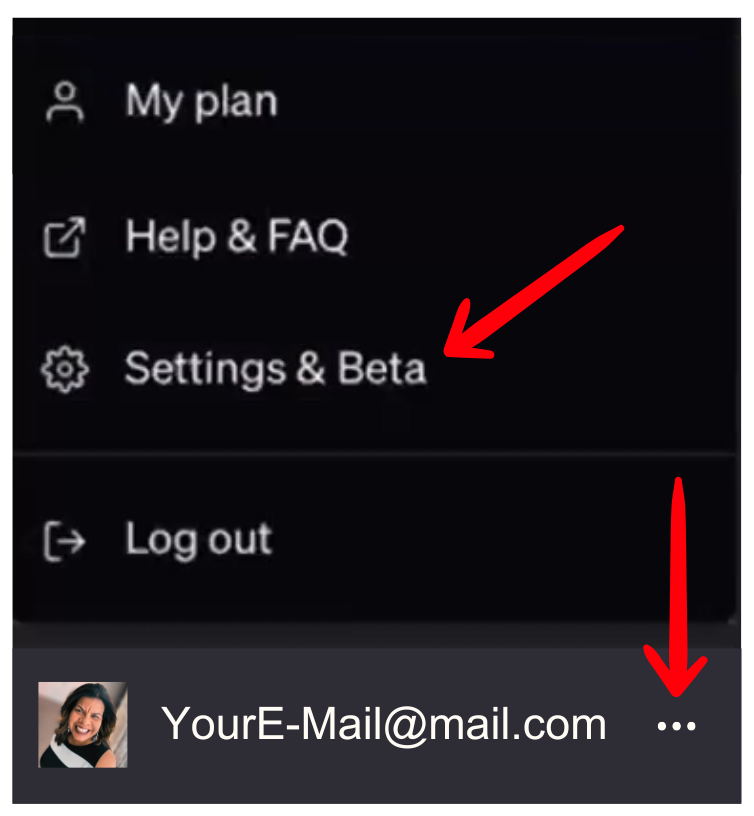
3. Look for the Beta panel, and you’ll spot the custom instructions. Just flip the toggle to turn on the feature, and then close the settings window.
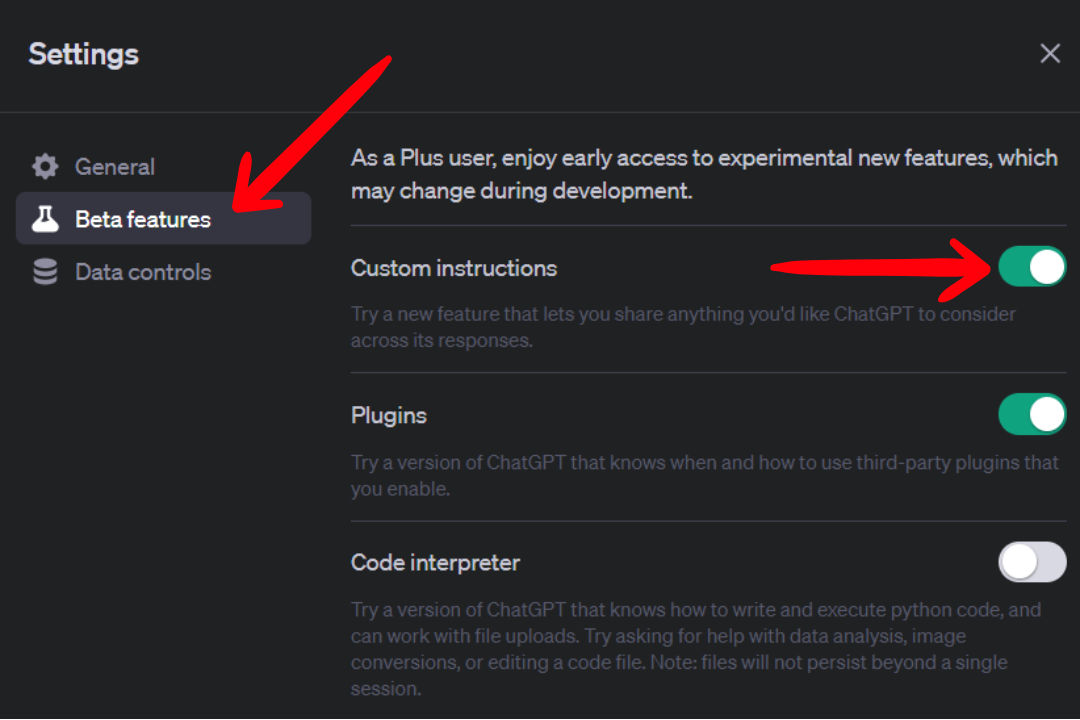
4. Head back to your profile and click the three dots again. This time, select “Custom Instructions.”
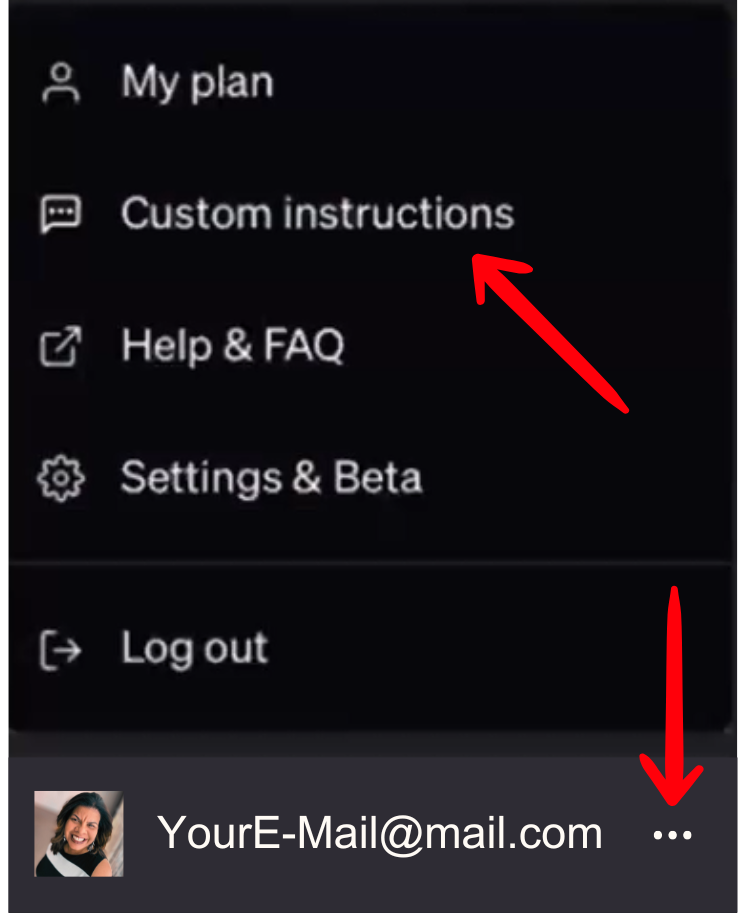
5. Here comes the fun part! You’ll see a text box where you can customize ChatGPT’s responses. In the first text box, share some info about yourself to help ChatGPT respond better. It’ll even give you suggestions when you start writing.
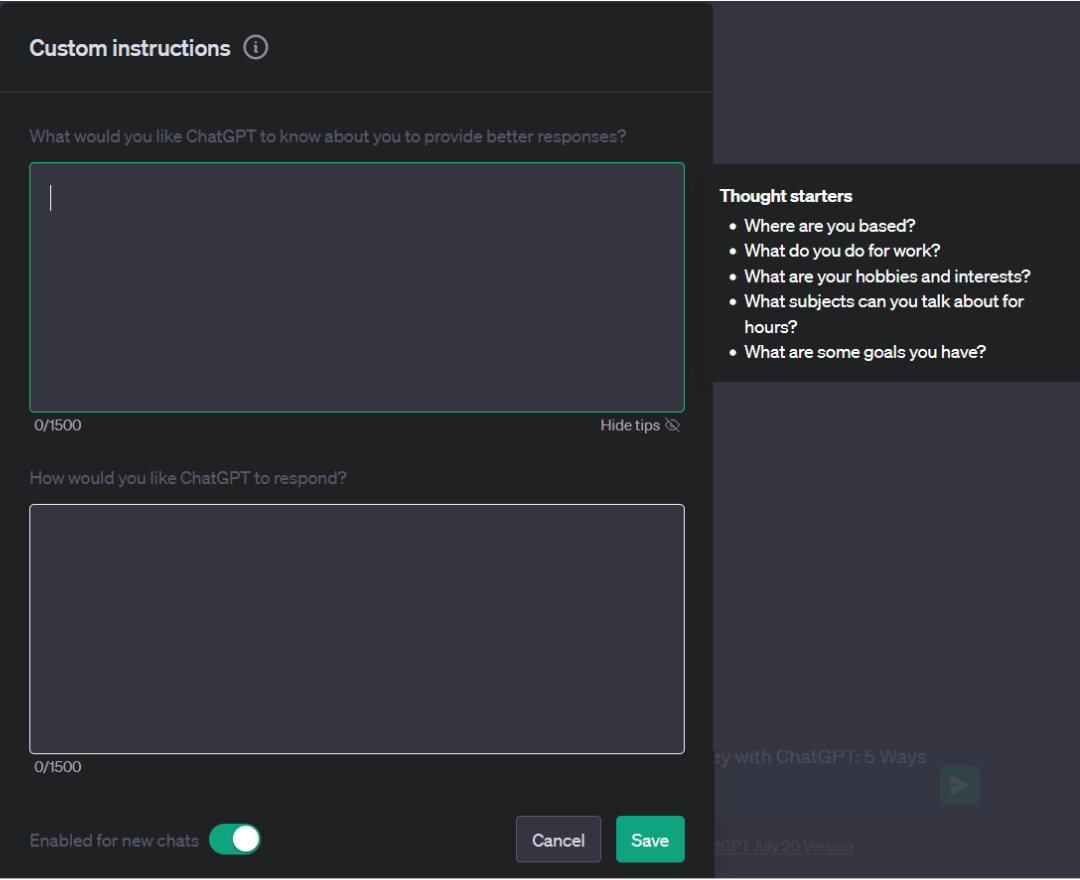
6. In the second text box, you get to tell ChatGPT how you want it to respond to you. You can ask it to talk like your favorite author or mimic the speaking style of your favorite speaker. The choice is yours, and you can get as creative as you want!
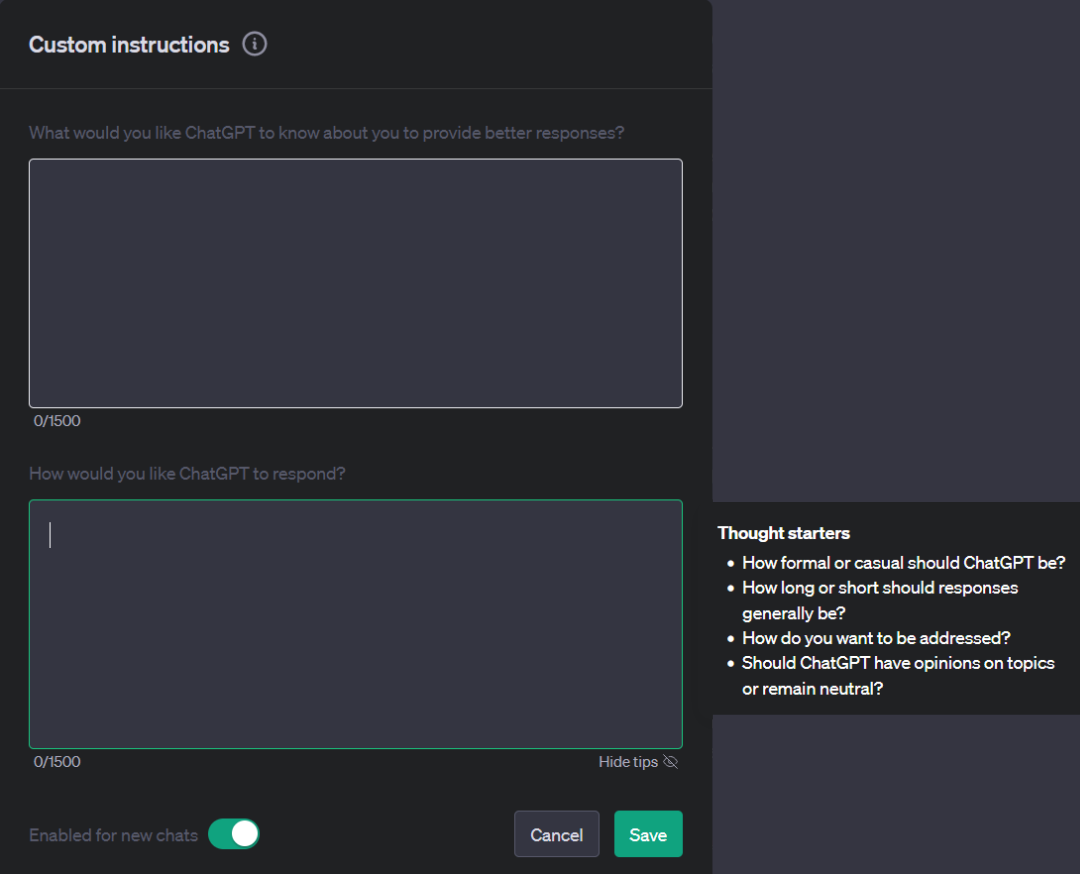
7. Once you’ve set up your custom instructions, simply hit the save button at the bottom to apply the changes. And one more thing, don’t forget to toggle the “enable for new chats” option. That way, your custom instructions will be active and ready to go for all your future chats.

That’s it! You’ve just unlocked the power of ChatGPT custom instructions. Now ChatGPT will be your personalized assistant, responding just the way you like it.
Conclusion
Let me tell you, the custom instructions feature of ChatGPT is super cool! It’s not just any ordinary thing; it’s truly fantastic! ChatGPT already has so many great features that we can use every day. But guess what? With custom instructions, we get even more power!
You see, this awesome feature lets us have special conversations with ChatGPT and make it our very own. We can customize it just the way we like it! You get to be the boss and decide how you want to use ChatGPT’s amazing abilities. And let me tell you, ChatGPT’s capabilities are simply mind-blowing! No wonder so many people love using it to make their lives and businesses easier. It’s like having a super-smart AI assistant at your service!
So go ahead and give it a try! Have fun customizing your ChatGPT buddy, and see how it can make your chats even more awesome!
Now that you know how to get amazing customized responses from ChatGPT’s custom instructions, here’s something even more exciting! You can learn how to earn money using ChatGPT too! Don’t miss out on this opportunity. To find out how, read my full blog – Make Money with ChatGPT: 5 Ways to Cash In!
Want to learn more? Join the AI Experts Club For Entrepreneurs and Business Owners and discover how to harness the power of AI to TRANSFORM your business, BOOST your revenue, and UNLEASH new possibilities you never imagined. JOIN AT www.aiexpertsclub.com
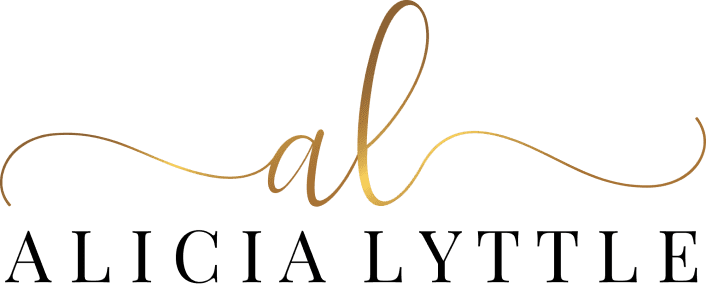
Contact Info
- 1150 Malabar Rd SE STE 111 #205 Palm Bay, Florida 32907
- (903) 437-7195
- [email protected]



