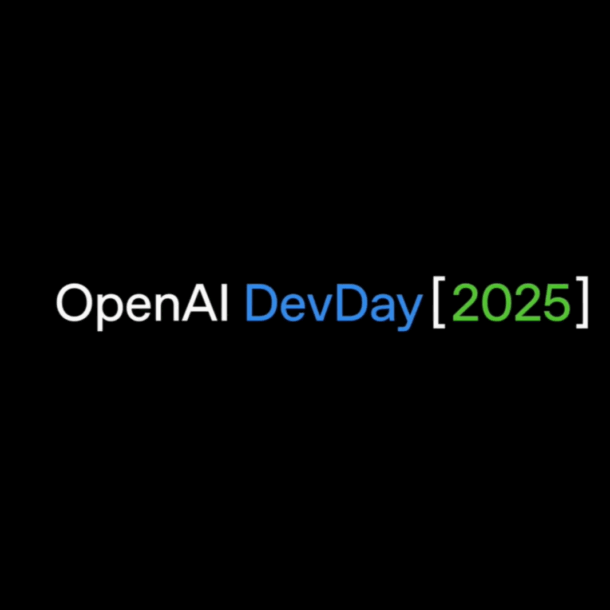
Grab Alicia’s free E-book: “ChatGPT Made Easy A Beginner’s Fast-Track Guide to Mastering ChatGPT.” Click Here!
Google Gemini Scheduling: How “Help Me Schedule” Is Changing the Way We Meet
Google Gemini scheduling is the latest AI productivity breakthrough, and if you're still playing email ping-pong to book meetings, you're already behind.
Google just launched something that’s going to change how millions of professionals schedule their days. The process is so seamless, you’ll wonder how you ever lived without it.
It’s called “Help me schedule,” and it’s powered by Gemini AI, Google’s most advanced intelligence system. This is a complete reimagining of how we coordinate time in a world where every minute counts.
Here’s what just changed.
The Email Tennis Match Is Over
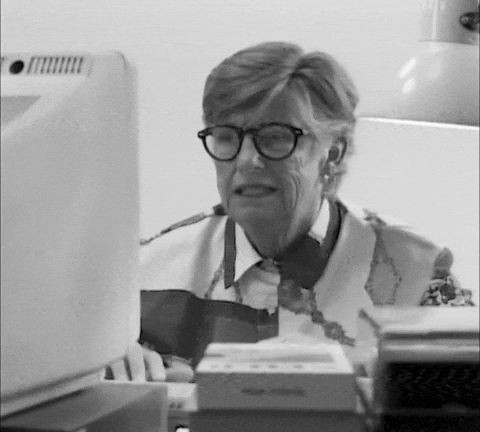
You know the drill. Someone emails: “Let’s find time to connect next week.”
You check your calendar. Draft a response with three available slots. Hit send.
They reply two days later. None of those times work.
You check again. Send three more options. Wait.
Repeat until someone gives up or the meeting happens three weeks later than it should have.
That back-and-forth just became obsolete.
With Google Gemini scheduling, Gmail now detects when you’re trying to coordinate a meeting. A “Help me schedule” button appears right in your compose window. Click it, and Gemini analyzes your Google Calendar availability and the context of your conversation, then instantly suggests meeting times that actually work.
The suggestions appear directly in your email draft. Your recipient picks a time. The calendar invite auto-generates for both of you.
Done.
No more email tennis, calendar juggling, and no more wondering if you accidentally double-booked yourself.
Context-Aware Intelligence: This Is Where It Gets Interesting
Here’s what separates Google Gemini scheduling from every other booking tool you’ve tried: it reads the room.
When someone writes, “Can we grab 30 minutes sometime next week?” Gemini will suggest 30-minute slots before the end of next week.
If they say, “I need to discuss this urgently,” the AI prioritizes your soonest availability.
And when your email thread mentions a specific project or topic, Gemini factors that context into how it frames the meeting.
This AI gets the little details, not just your open time slots. It’s the difference between a tool that checks boxes and one that actually thinks alongside you.
Why This Matters More Than You Think
Let me get real with you for a second.
Every entrepreneur, executive, and consultant I know is drowning in coordination overhead. You’re building a business, leading a team, serving clients, and you’re spending hours every week just trying to align calendars.
What you’re doing isn’t strategy. It isn’t innovation. And it’s definitely not where your genius lives.
It’s administrative friction disguised as productivity.
Google Gemini scheduling does more than save you time. It removes a mental tax you didn’t even realize you were paying. The cognitive load of remembering to follow up, tracking who responded, checking if times still work… it all disappears.
And when you’re not managing your calendar, you’re managing your impact.
That’s the real ROI here. Not the minutes saved. But the bandwidth reclaimed. The mental space freed up to do the work that actually moves your business forward.
What It Means for Teams and Leaders
If you lead a team, this is a game-changer for operational efficiency.

Consider how much time your team spends coordinating, from internal check-ins to client meetings and cross-functional syncs. Now picture all of that with 80% less back-and-forth.
Google Gemini scheduling becomes the invisible assistant that keeps everyone moving. It’s especially powerful for:
- Client-facing professionals who schedule constantly (consultants, coaches, sales teams)
- Executives whose calendars are managed by multiple people and need seamless coordination
- Distributed teams working across time zones, where async scheduling is critical
- Anyone billing by the hour who can’t afford to waste time on admin tasks
The best productivity tools are the ones you barely notice because they simply work. This is one of those tools.
The Limitations (For Now)
Let’s be clear about what this isn’t yet.
At the moment, Google Gemini scheduling is limited to one-on-one meetings. If you want to set up a group meeting, you’ll still need to use regular calendar tools or scheduling platforms like Calendly.
Google has not shared any plans to add group scheduling yet. Still, since they keep adding AI features to Workspace, it seems likely this will happen in the future.
Right now, this tool works best for the most common situation: two people trying to find a time to connect. For that purpose, it works very well.
How to Start Using It Today
If you’re a Google Workspace user with access to Gemini (available on certain plans), the feature is already rolling out.
Here’s how to use it:
- Open Gmail and start composing or replying to an email about scheduling a meeting.
- Look for the “Help me schedule” button below your compose window.
- Click it, and Gemini will check your calendar to suggest times that work for you.
- Review the suggestions (you can edit or remove options if needed).
- Insert them into your email and send.
- When your recipient picks a time, the calendar invite auto-creates for both of you.
It’s really that easy.
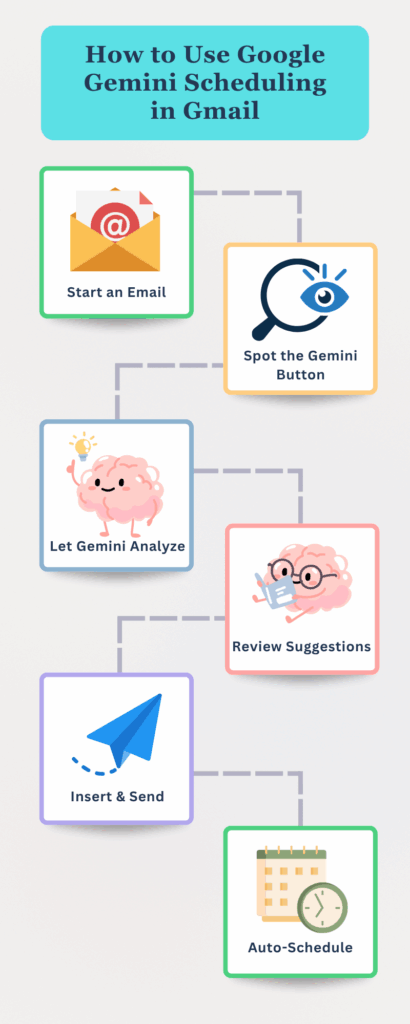
Follow these six simple steps to activate Google Gemini scheduling in Gmail and eliminate the hassle of manual meeting coordination.
The Bigger Picture: AI That Works With You
This launch is part of a larger shift happening across Google Workspace, the integration of Gemini AI into every tool professionals use daily.
From Nano Banana (Google’s latest image editing model) in Slides, to custom AI assistants called Gems, to enhanced video creation in Google Vids — Google is embedding intelligence everywhere.
But here’s what I want you to understand: This isn’t about AI replacing you. It’s about AI amplifying you.
The professionals who succeed in the next decade will not be those who avoid AI. Instead, they will be the ones who use it wisely, turning to tools like Google Gemini scheduling to cut out busywork and focus on high-value work.
Because at the end of the day, your competitive advantage isn’t how fast you can respond to emails. It’s how effectively you can deploy your expertise when it matters most.
Small Shifts, Big Impact
A meeting scheduling tool might not sound revolutionary.
But if you take a step back, this is really about something bigger: slowly and steadily removing the obstacles that make work harder.
Every email thread is shortened, follow-ups are avoided, and calendar conflicts are addressed. It all adds up.
And in a world where attention is currency and time is the ultimate non-renewable resource, tools like this aren’t nice-to-haves.
They’re how you stay competitive.
If you’re serious about leveraging AI to scale your business, boost productivity, and reclaim your time, start with small wins. Master the tools that are already available to you.
Because the future of work isn’t coming. It’s here. And it’s powered by AI that works smarter, so you can work better.
Ready to integrate AI into your business strategy? Whether you’re an entrepreneur, executive, or consultant, I help leaders like you harness AI-powered automation to drive innovation and scale impact. Connect with us to explore how AI can transform your workflow and your bottom line.
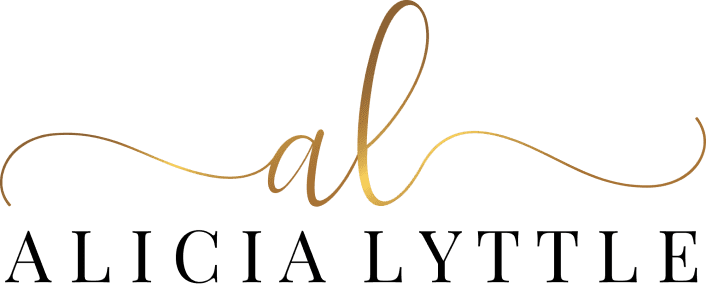
Contact Info
- 1150 Malabar Rd SE STE 111 #205 Palm Bay, Florida 32907
- (903) 437-7195
- [email protected]


