Grab Alicia’s free E-book: “ChatGPT Made Easy A Beginner’s Fast-Track Guide to Mastering ChatGPT.” Click Here!
OpenAI ChatGPT Connectors: The New Feature That’ll Change How You Work With Files Forever
ChatGPT Connectors lets you pull in your Google Drive, Dropbox, SharePoint, and Box files—so you can finally talk to your documents (and get real work done).
If you’ve ever found yourself dragging a doc into ChatGPT, copy-pasting from your Google Drive, or wishing the AI could just open your files and “get it,” you’re going to love this:
OpenAI just dropped a feature called ChatGPT Connectors, and it changes everything.
With this update, ChatGPT can now access your cloud files directly, meaning you can access your content, get instant insights, and simplify everyday workflows without switching tools or manually uploading files.
That’s a big deal. Let’s dig into what it means for your business.
What Are ChatGPT Connectors?
In plain terms, ChatGPT Connectors allows you to securely link your favorite file storage platforms—such as Google Drive, Dropbox, Microsoft SharePoint, and Box—directly into ChatGPT.
Once connected, you can ask ChatGPT to:
- Read and summarize a PDF or doc from your cloud folder
- Analyze a spreadsheet
- Compare two file versions
- Rework the content based on the files you already have
- Pull highlights from a meeting note or proposal
All of this happens in real-time, inside your chat window, using simple prompts. No uploading. No copy-paste.
You simply connect, request, and watch as ChatGPT handles the rest.
Why This Update Matters
Many AI features sound impressive but often fall short in practice. This one doesn’t.
ChatGPT Connectors are about saving time, not adding more tech to your life. You don’t have to switch platforms, learn new systems, or start from scratch. Instead, you bring the tools you already use into a smarter, more connected workflow.
This isn’t a flashy feature—it’s a foundational shift in how AI supports day-to-day business tasks.
Real Ways You Can Use ChatGPT Connectors Today
Let me give you some real talk use cases—because I know you don’t just want “what it is,” you want what it can do for you.
Turn Notes Into Gold
Do you have a brain dump document in Google Drive? Ask ChatGPT to turn it into a polished blog, email sequence, or product description.
Cut Down Reading Time
Got a 12-page report in Dropbox? Don’t skim—ask ChatGPT to pull the top takeaways in under 30 seconds.
Make Your Data Make Sense
Upload a messy spreadsheet from OneDrive and say, “Give me the three most important insights from this.” That’s it.
Update Your Offers
Compare last year’s sales page with your new one and ask ChatGPT to highlight the differences and suggest areas for improvement.
All of these examples are based on files you already have. Now, ChatGPT can help you use them faster and smarter.
How to Set Up ChatGPT Connectors (It’s Super Simple)
Don’t worry—this part isn’t techy at all. Here’s how to get started:
1. First, make sure you’re on one of the paid ChatGPT plans. Connectors aren’t available to free users, so you’ll need to be on a Pro, Plus, Team, Enterprise, or Edu plan.
2. Now, go ahead and open ChatGPT as you normally would.
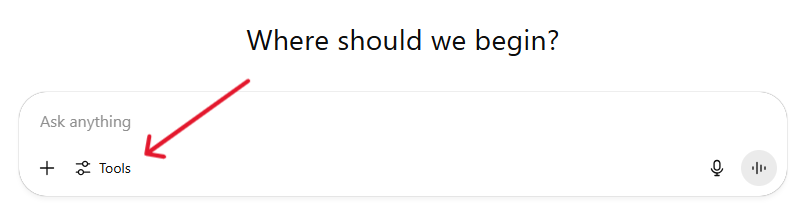
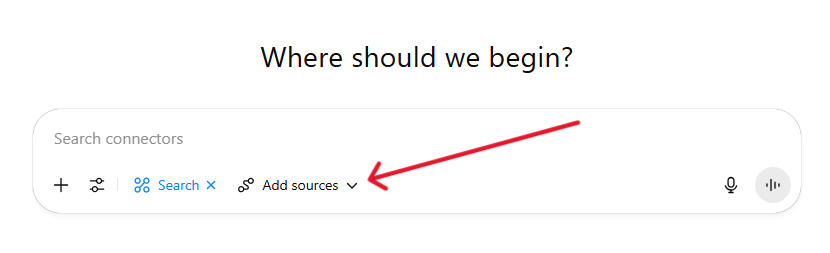
3. Under the chatbox, you’ll see a little tools icon, click on it. Select “Add sources” and a drop-down menu will pop up.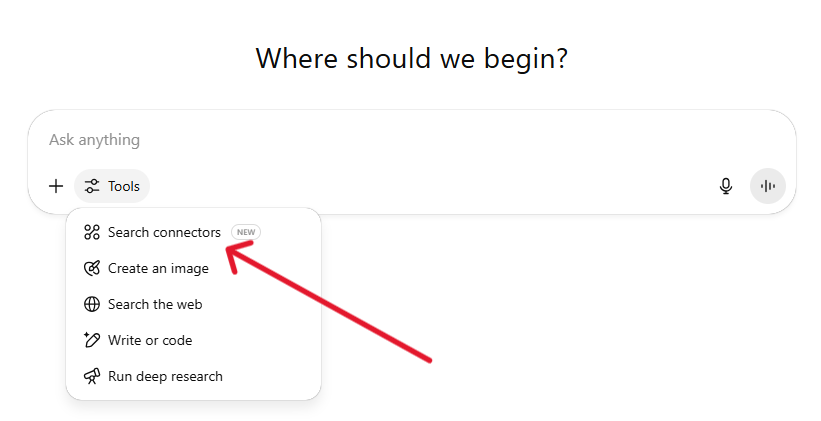
4. From that menu, select “Search connectors.”
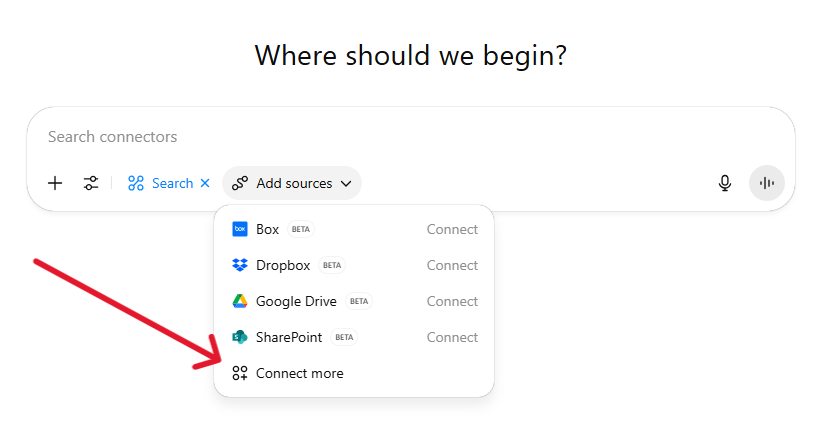
5. Next, you’ll be prompted to add your sources. This is where you can connect all your favorite tools, such as Google Drive, Dropbox, SharePoint, and others. You’ll notice an option that says “Connect More.” Click that to open up even more apps and tools that you can connect to.
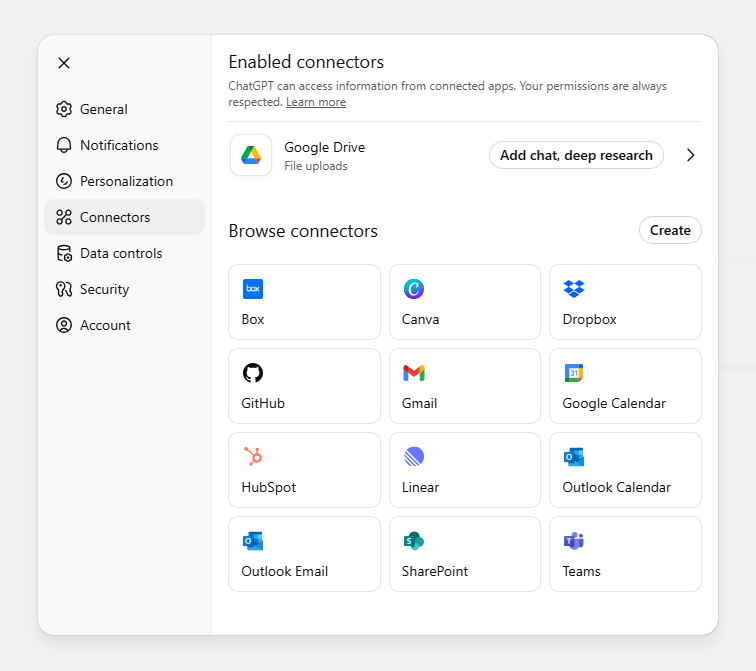
After you choose what you want to connect, just grant access. Don’t worry—you’re totally in control here. ChatGPT will only see the files you allow it to.
And that’s it! Now you can start chatting with ChatGPT about your connected files. Ask it to summarize, find key info, organize your data—whatever you need.
It’s basically like giving ChatGPT a backstage pass to your content—only what you choose to share and nothing else.
What About Privacy?
Good question—and an important one.
OpenAI set up ChatGPT Connectors with your security in mind:
- You choose which platforms to connect to and which files ChatGPT can see.
- The AI doesn’t scan your whole drive—only the files you give it access to.
- You can disconnect services at any time with one click.
Bottom line? You’re in control. Your content stays your content.
You Don’t Need to Master AI—You Just Need to Start
If you’re still wondering whether this is for you, let me make it simple: it is.
You don’t have to do everything at once. You don’t have to understand every tool. But features like ChatGPT Connectors are designed to meet you where you are—to help you use what you’ve already created and build forward smarter.
So try it. Play with it. Let it surprise you.
And if you ever need help breaking it down or figuring out how to integrate it into your business, I’m here to help.
I’m all about helping you use AI in ways that feel good, doable, and powerful.
Because you’ve got big ideas, and tools like this can help you bring them to life.
Let’s take that next step together.
Summary:
OpenAI ChatGPT Connectors are a new feature that allows Pro users to link cloud services, such as Google Drive, Dropbox, SharePoint, and Box, to ChatGPT. Now, instead of copy-pasting content, you can ask the AI to work directly with your files—summarize, analyze, rewrite, or compare them. It’s fast, secure, and incredibly helpful for business owners looking to save time and streamline their workflow.
Curious About Upgrading to Pro?
If you’re thinking about unlocking features like ChatGPT Connectors, you might want to check this out: I shared a post all about the OpenAI o3 Pro price drop and how it makes advanced AI tools way more accessible. It’s a great resource if you’re exploring your upgrade options and wondering what Pro can really do for your workflow. Read the full breakdown
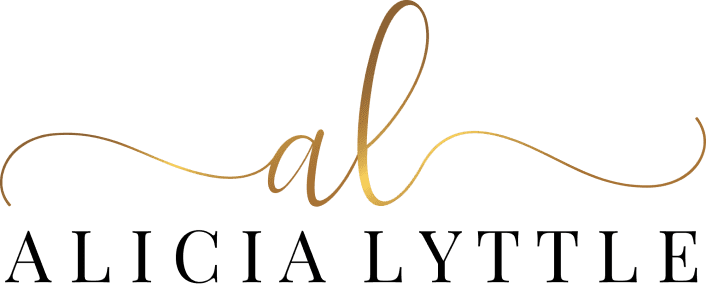
Contact Info
- 1150 Malabar Rd SE STE 111 #205 Palm Bay, Florida 32907
- (903) 437-7195
- [email protected]

