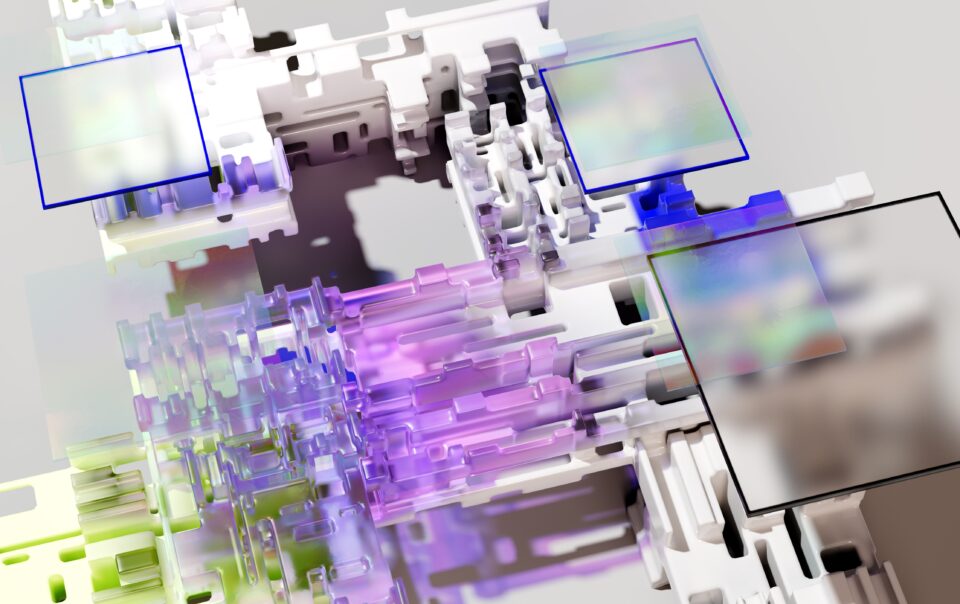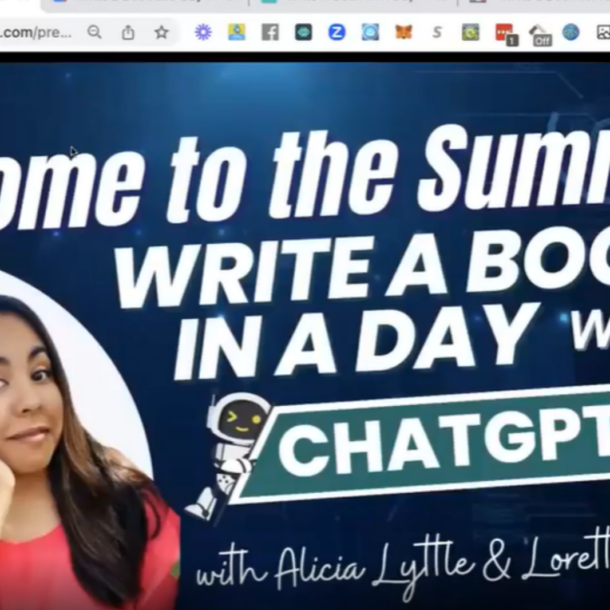Grab Alicia’s free E-book: “ChatGPT Made Easy A Beginner’s Fast-Track Guide to Mastering ChatGPT.” Click Here!
Create Stunning Presentations with AI-Powered Tool
In today’s digital age, presentations have become an integral part of our personal and professional lives. From pitch decks to educational lectures, presentations are used to communicate ideas and information effectively. However, creating a captivating presentation can be challenging, especially if you lack design skills. Fortunately, there’s a solution! Tome.app is an AI-powered tool that can help you create stunning presentations effortlessly.
Table of Contents:
- What is Tome.app?
- How Does Tome.app Work?
- Features of Tome.app
- Benefits of Using Tome.app
- How to Create Stunning Presentations using Tome.app
- Tips for Creating Stunning Presentations with Tome.app
- Frequently Asked Questions
- Conclusion
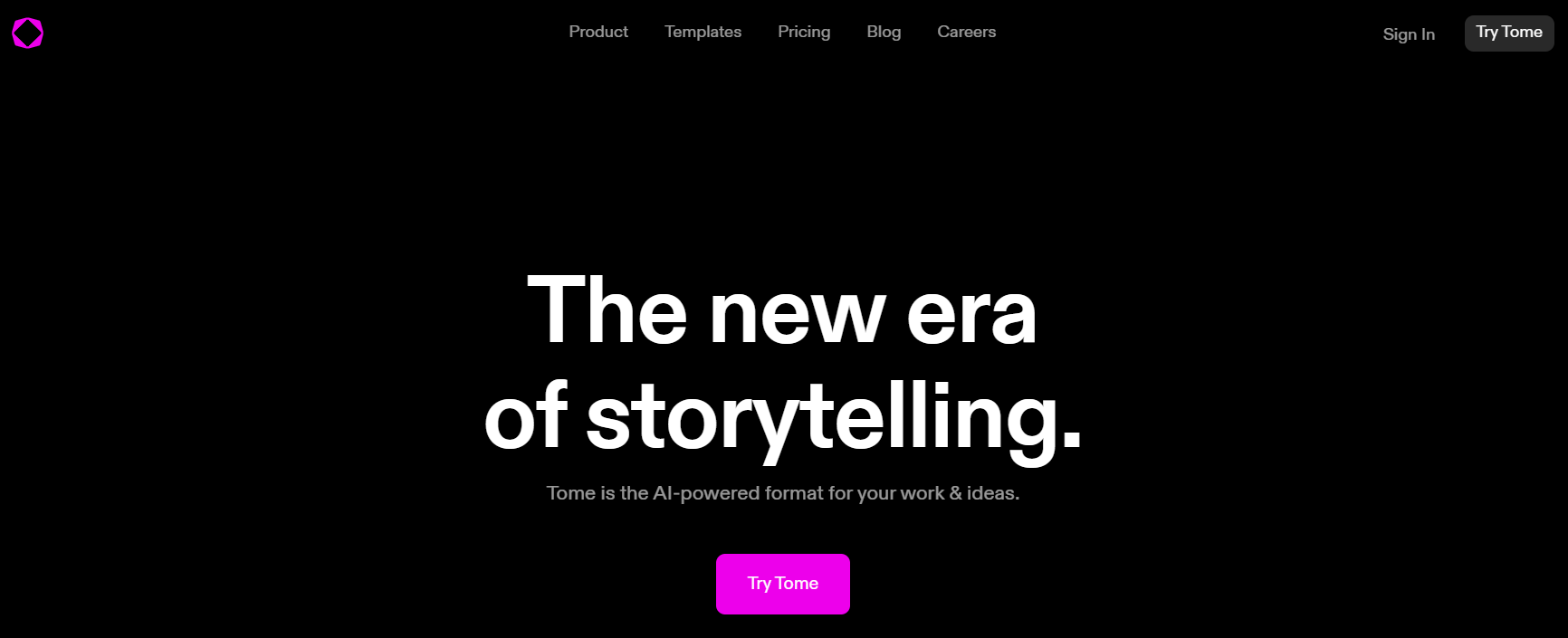
What is Tome.app?
Tome.app is an online platform that provides a range of tools for creating visually appealing presentations. It’s an AI-powered tool that helps users to create stunning presentations with ease. The platform is designed to be user-friendly, so even if you’re not tech-savvy, you can use it without any hassle.
How Does Tome.app Work?
Tome.app uses artificial intelligence to analyze the content of your presentation and suggest design templates that match your style and preferences. You can then customize your chosen template with images, text, and other multimedia elements to create a personalized presentation. Additionally, Tome.app offers a range of customization options, such as fonts, colors, and layout, to ensure your presentation stands out.
Features of Tome.app
AI-Powered Design Templates. Tome.app offers a variety of design templates that are powered by AI to match your content and preferences.
Customization Options. With Tome.app, you can customize your presentations with a range of fonts, colors, and layouts to ensure your presentation stands out.
Multimedia Integration. Tome.app allows you to add images, videos, and other multimedia elements to your presentations to make them more engaging.
Collaboration. You can collaborate with your team or peers by sharing your presentations with them and working on them together.
Benefits of Using Tome.app
Time-saving. Using Tome.app’s AI-powered tool, users can create stunning presentations in a fraction of the time it would take to design them manually.
Engages Your Audience. With its multimedia integration and customization options, Tome.app can help you create presentations that captivate your audience.
User-Friendly. Even if you’re not a design expert, Tome.app’s user-friendly interface can make creating presentations a breeze.
Collaboration. With Tome.app, you can collaborate with your team or peers to create presentations that are collaborative and effective.
Analytics. Tome.app provides detailed analytics, helping users understand how their presentations are performing and what areas need improvement.
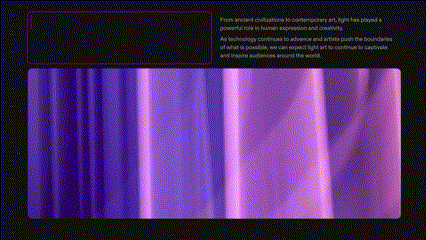
How to Create Stunning Presentations using Tome.app
To begin using Tome.app, visit their website and create a free account. Once you’ve registered, you can start preparing your first presentation. To do this, select “Create New Presentation” from the menu, and the editor will appear.
Creating Your First Presentation
Once you are in the editor, you can start creating your presentation. To start, pick a template that goes with the overall theme of your presentation. You can choose from a broad selection of templates on Tome.app, which has categories for each type, industry, and style. Once you’ve decided on a template, you can start personalizing it to your own unique needs.
Customizing Your Presentation
You can design a presentation that is specifically tailored to your brand with Tome.app’s extensive customization features. The font style and size can all be changed along with the background color and the addition of images and videos. To visually illustrate your data, you can also include shapes, charts, and graphs in your presentation. To further enhance the interest of your audience, you can use animations and transitions into your slides.
Collaborating with Your Team
One of the benefits of using Tome.app is that it allows you to collaborate with your team in real-time. You can invite team members to join your presentation and work on it together. This feature is especially useful when working on a presentation that requires input from different team members.
Sharing Your Presentation
When your presentation is finished, there are various ways to share it to your audience. You can send it through email, embed it on your website, or share it on social media. Your presentation is also available for download in a number of file types, including PDF, PowerPoint, and HTML.
Tips for Creating Stunning Presentations with Tome.app
Now that you know how to use Tome.app to create presentations, let’s go over some tips to make your presentations stand out.
Keep it Simple: A cluttered presentation can be distracting and overwhelming. Keep your presentation simple by using a minimalist design and limiting the number of words on each slide.
Use High-Quality Images: Images can make or break your presentation. Use high-quality images that are relevant to your topic and add visual interest to your presentation.
Choose the Right Colors: Colors play an important role in creating a visually stunning presentation. Choose colors that are consistent with your brand and convey the message you want to communicate.
Use Visual Aids: Visual aids, such as charts, graphs, and diagrams, can help to illustrate complex data and make it easier for your audience to understand.
Practice Your Delivery: A well-designed presentation is only part of the equation. To deliver a great presentation, practice your delivery, and make sure you are comfortable with the material.
Frequently Asked Questions:
Q: Is Tome.app free to use?
A: Tome.app offers a free trial, but to access its full range of features, you’ll need to upgrade to a paid plan.
Q: Can I use Tome.app on different devices?
A: Yes, Tome.app is a web-based tool that you can access from any device with an internet connection.
Q: Can I share my presentations with others?
A: Yes, you can share your presentations with others by sending them a link or embedding them on your website.
Conclusion
Tome.app is a game-changer for anyone looking to create stunning presentations with ease. With its AI-powered design templates, customization options, and multimedia integration, Tome.app can help you create presentations that captivate your audience and leave a lasting impression. Whether you’re a student, business professional, or educator, Tome.app is the perfect tool for creating engaging and effective presentations. So why wait? Sign up for Tome.app today and start creating stunning presentations!
Looking to make your presentations amazing? Check out my blog post, The Power of AI: 7 Tools That Will Improve Your Work and Personal Life. I share incredible AI tools that will boost your creativity and productivity. With AI-powered design templates, speech software, and transcription tools, you can easily enhance your work. Don’t miss the opportunity to take your presentations to the next level.
Want to learn more? Join the AI Experts Club For Entrepreneurs and Business Owners and discover how to harness the power of AI to TRANSFORM your business, BOOST your revenue, and UNLEASH new possibilities you never imagined. JOIN AT www.aiexpertsclub.com
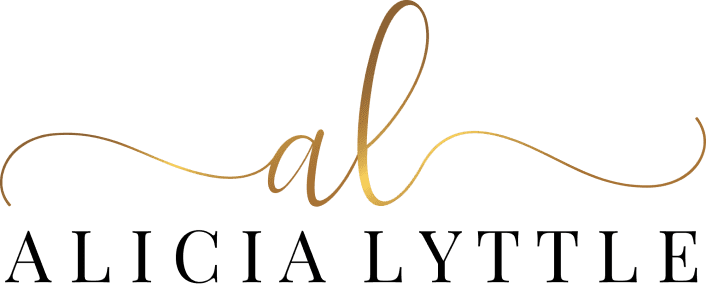
Contact Info
- 1150 Malabar Rd SE STE 111 #205 Palm Bay, Florida 32907
- (903) 437-7195
- [email protected]