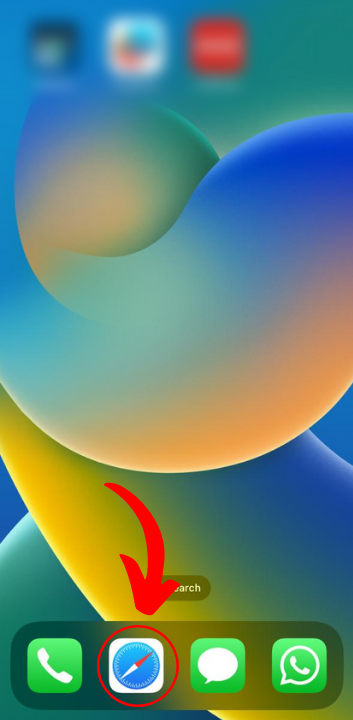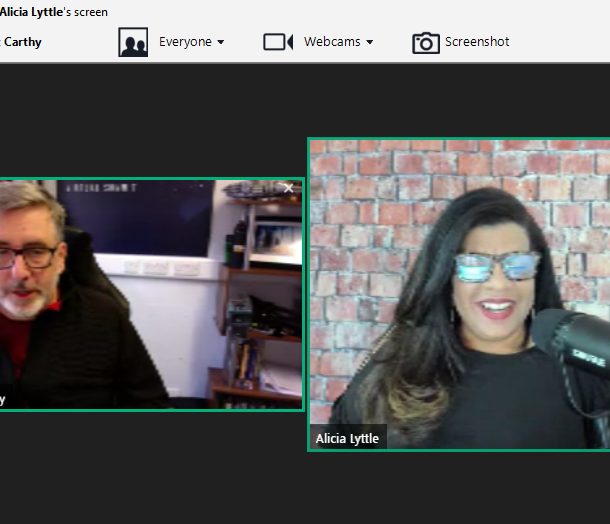
Grab Alicia’s free E-book: “ChatGPT Made Easy A Beginner’s Fast-Track Guide to Mastering ChatGPT.” Click Here!
The Secret Hack to Make ChatGPT an App on Your Phone
If you know me, you know I’m completely addicted to ChatGPT! This advanced AI language model can help you with a wide range of tasks, from creating content to…. well, just about anything I need! If you’re new to using AI, you may be wondering how ChatGPT can benefit you.
Simply put, ChatGPT is a language model that can understand human language and respond like a human. Its benefits are many, including saving time, boosting productivity, and providing accurate and personalized responses. I use it daily to do things like write copy for social media posts, rewrite articles, write press releases and the list goes on and on and on!
You’re probably using ChatGPT on your computer, but did you know you can also have ChatGPT appear as an app on your phone with a secret hack? With ChatGPT on your phone, you can have your best friend in your pocket. Lol
So, how do you get ChatGPT on your phone? It’s surprisingly easy. I’ll show you how to make ChatGPT an app on your phone.
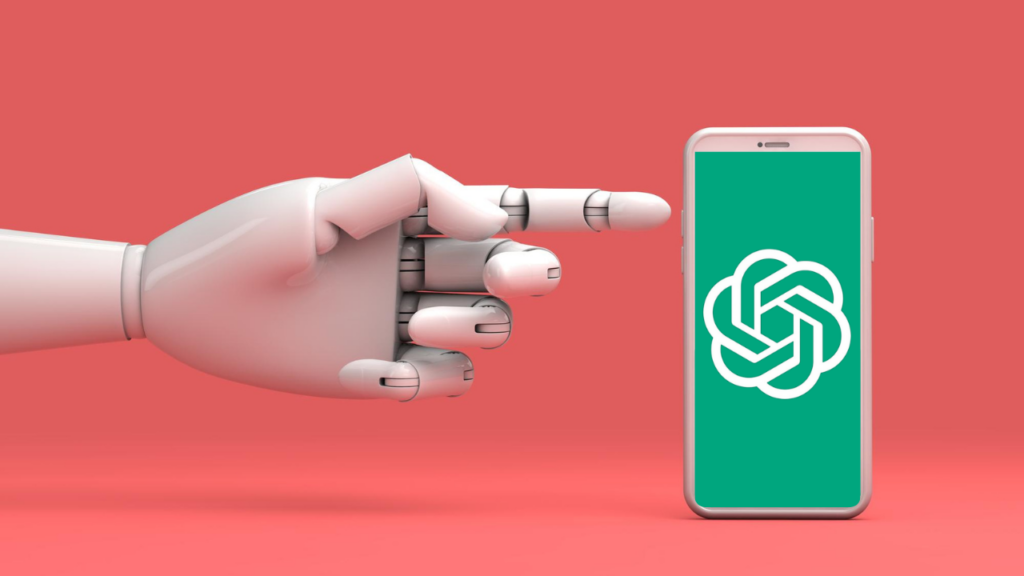
How To Make ChatGPT An App On Your Phone
In this step-by-step post, we’ll show you how to make ChatGPT appear as an app on your phone. You see, ChatGPT doesn’t have an app, so my work around is not really a true app, but it’s good enough!
Step 1: Log into Your ChatGPT Account
Open Safari or your preferred web browser and login to your ChatGPT account. If you don’t have an account, sign up on the website.
Step 2: Tap on the Share Icon
Once you’re logged in, tap on the Share icon at the bottom of your browser. It looks like a square with an upward-pointing arrow.
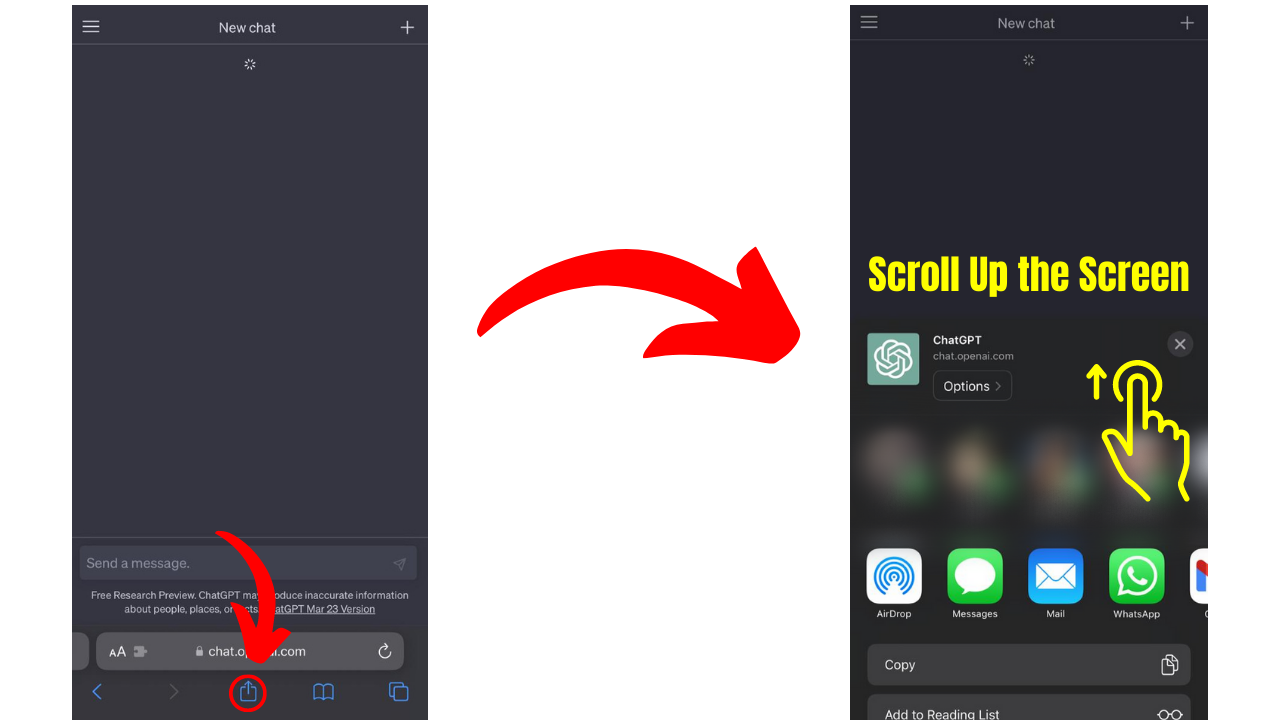
Step 3: Choose “Add to Home Screen”
From the Share menu, select “Add to Home Screen.” Your phone will then create a shortcut for ChatGPT on your home screen.
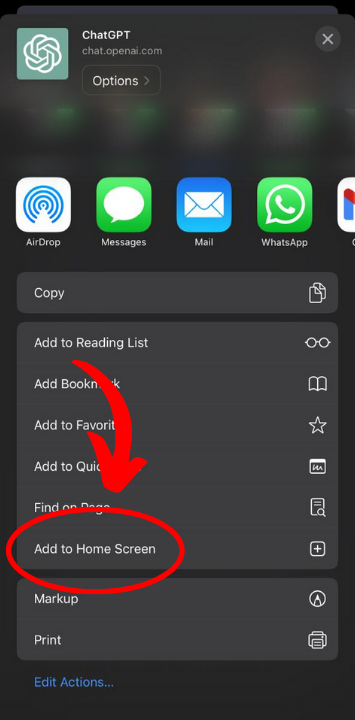
Step 4: Name the Shortcut ChatGPT and Click Done
Name your shortcut by typing “ChatGPT” in the provided field. Then, click “Add” or “Done” to finish.
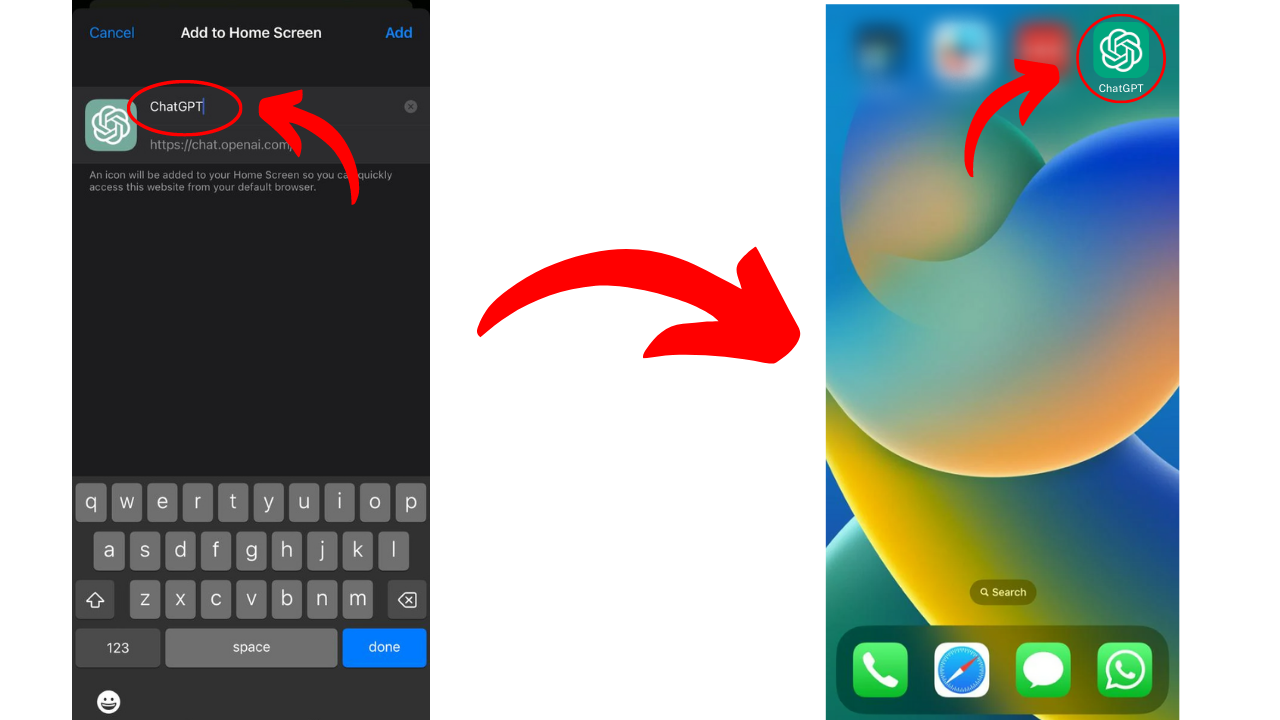
That’s it! You’ve successfully made ChatGPT an app on your phone. Now, you can easily access it by tapping on the shortcut on your home screen.
It’s important to note that the ChatGPT app is just a shortcut to the website, so you’ll need to be logged into ChatGPT on your phone to use it. However, it’s still quicker than opening your browser and finding the website.
Helpful Tips:
- If you’re using an iPhone, add the ChatGPT shortcut to your dock for quick access.
- Customize the icon for your ChatGPT shortcut by tapping on the icon image on the “Add to Home Screen” page.
- If you have issues, make sure your phone has the latest software version.
Benefits Of Having ChatGPT As An App
Let’s explore the benefits of having ChatGPT as an app on your phone and how it can make your life easier.
Improved Accessibility and Convenience
With ChatGPT as an app on your phone, you can use its super-smart AI tech whenever you want! It’s perfect for busy bees or ChatGPT addicts like me. With just a few taps, you can get the answer to any question you’ve got or create content on the go!
Work-Related Tasks
ChatGPT can also be a valuable tool for work-related tasks. From conducting research to answering customer inquiries, ChatGPT can increase efficiency and productivity. With ChatGPT as an app on your phone, you can quickly access information without switching between multiple apps or devices.
Hey, did you know that ChatGPT can actually help you out with work stuff too? It’s pretty cool! You can use it to do research or answer customer questions, which can make you more efficient and productive. Sometimes you just need it in your pocket!
Education and Learning
For students or those interested in learning, ChatGPT can be a valuable resource. It provides in-depth explanations of complex topics and expands your knowledge. With ChatGPT as an app on your phone, you can learn on the go and access information whenever you need it.
Conclusion
So, now you know how to make ChatGPT an app on your phone. With this quick and easy process, you can access ChatGPT anytime without the need to open your web browser first. We hope you found this guide helpful! A special shoutout to my friend Angie Norris who taught me how to do this and told me to share it with the world!
To learn more about AI, be sure to follow us on Instagram and TikTok @Queenof.ai and @alicialyttle for more insightful tips.
You can also visit www.AiExpertsClub.com to learn how to get more training and insights on Ai from us!
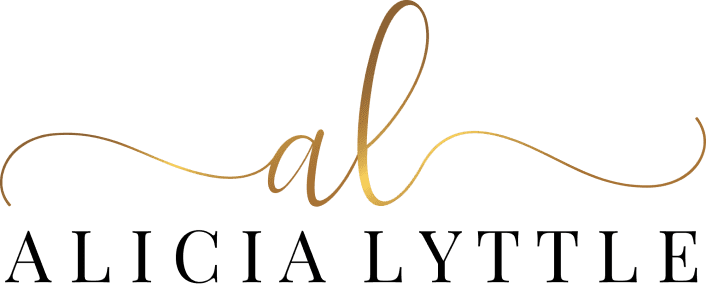
Contact Info
- 1150 Malabar Rd SE STE 111 #205 Palm Bay, Florida 32907
- (903) 437-7195
- [email protected]