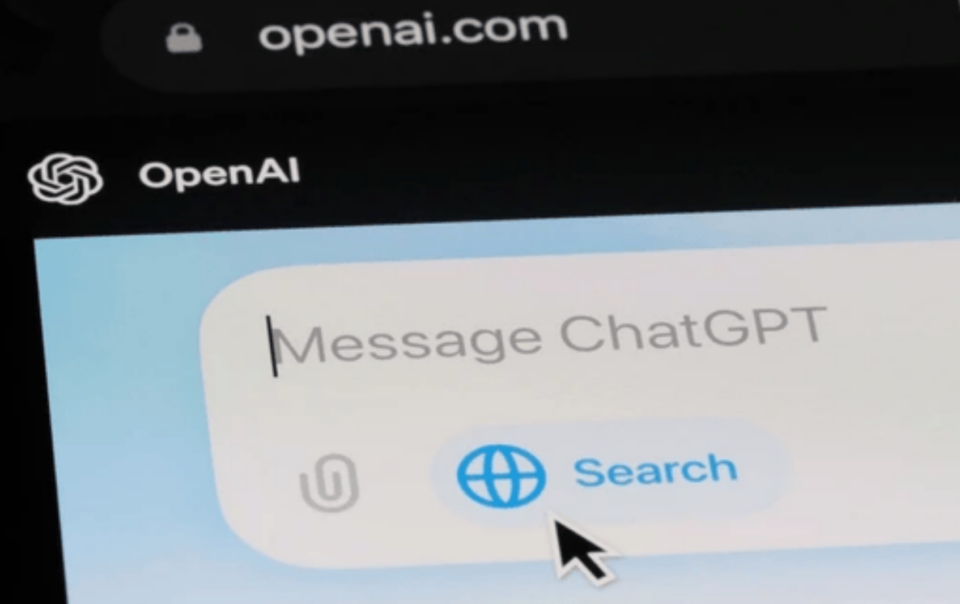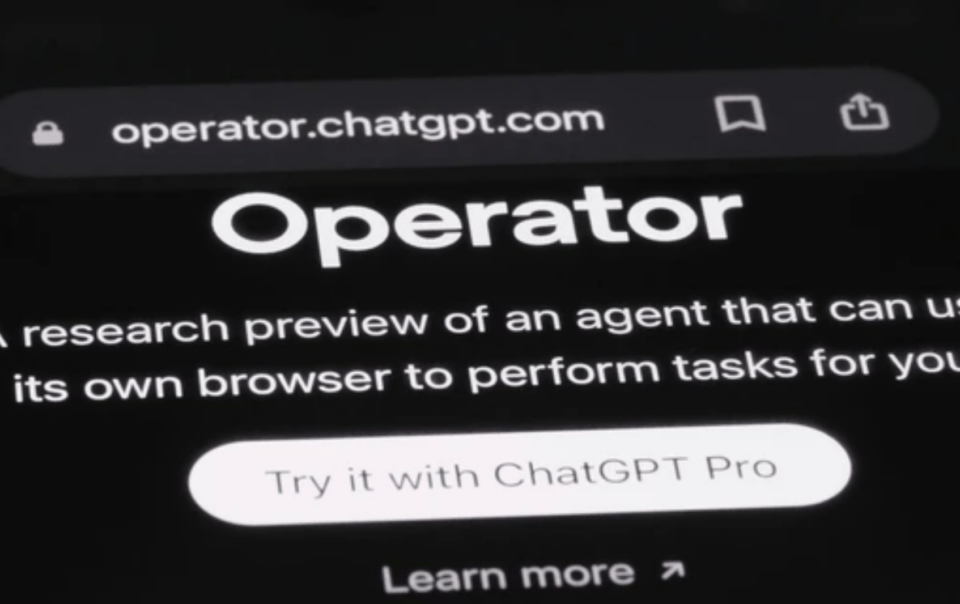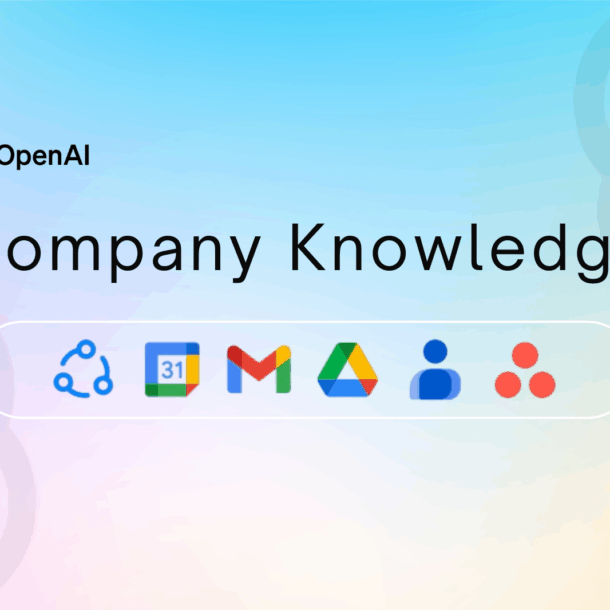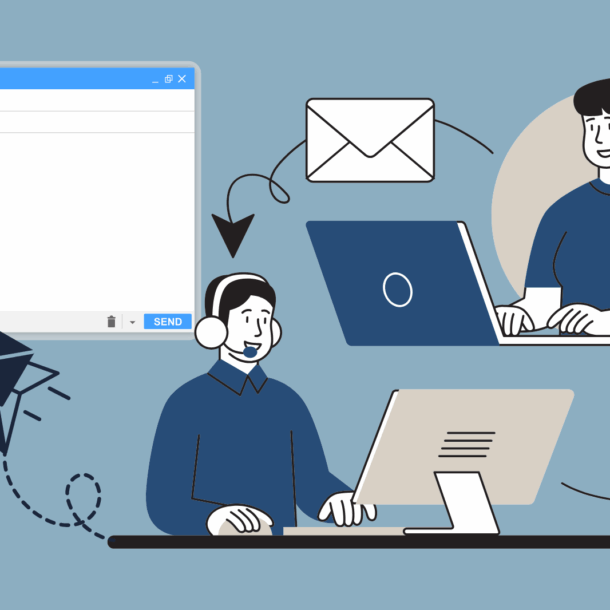
Grab Alicia’s free E-book: “ChatGPT Made Easy A Beginner’s Fast-Track Guide to Mastering ChatGPT.” Click Here!
How ChatGPT Atlas Is Changing the Way We Browse the Web
The browser that brings ChatGPT’s intelligence right into your everyday tabs for faster research, smarter writing, and hands-on help right where you work.
If you have ever wished ChatGPT could live in your browser and help you while you work, your wish has just come true.
OpenAI has launched ChatGPT Atlas, a new browser that embeds ChatGPT’s intelligence directly into your web experience. It is built to make your online life easier, whether you are researching, writing, comparing, or simply trying to stay organized while juggling ten open tabs.
Let’s explore how it works and why it feels so different from any browser you have used before.
What Is ChatGPT Atlas
ChatGPT Atlas is OpenAI’s new AI-powered browser, available on macOS for free, Plus, Pro, Go, and in beta for Business users.
Unlike Chrome or Safari, Atlas has ChatGPT built in, which means you can chat, search, summarize, or even act without leaving the page you are on.
When you first open it, Atlas asks if you want to import your bookmarks, passwords, and history. You can choose to bring everything with you or start fresh. Either way, you guide the setup from the very first click.
So, What Makes ChatGPT Atlas So Special
Here is where things get exciting, because Atlas doesn’t just make browsing smarter. It makes it feel effortless.
🧭 Unlock the Web with ChatGPT by Your Side
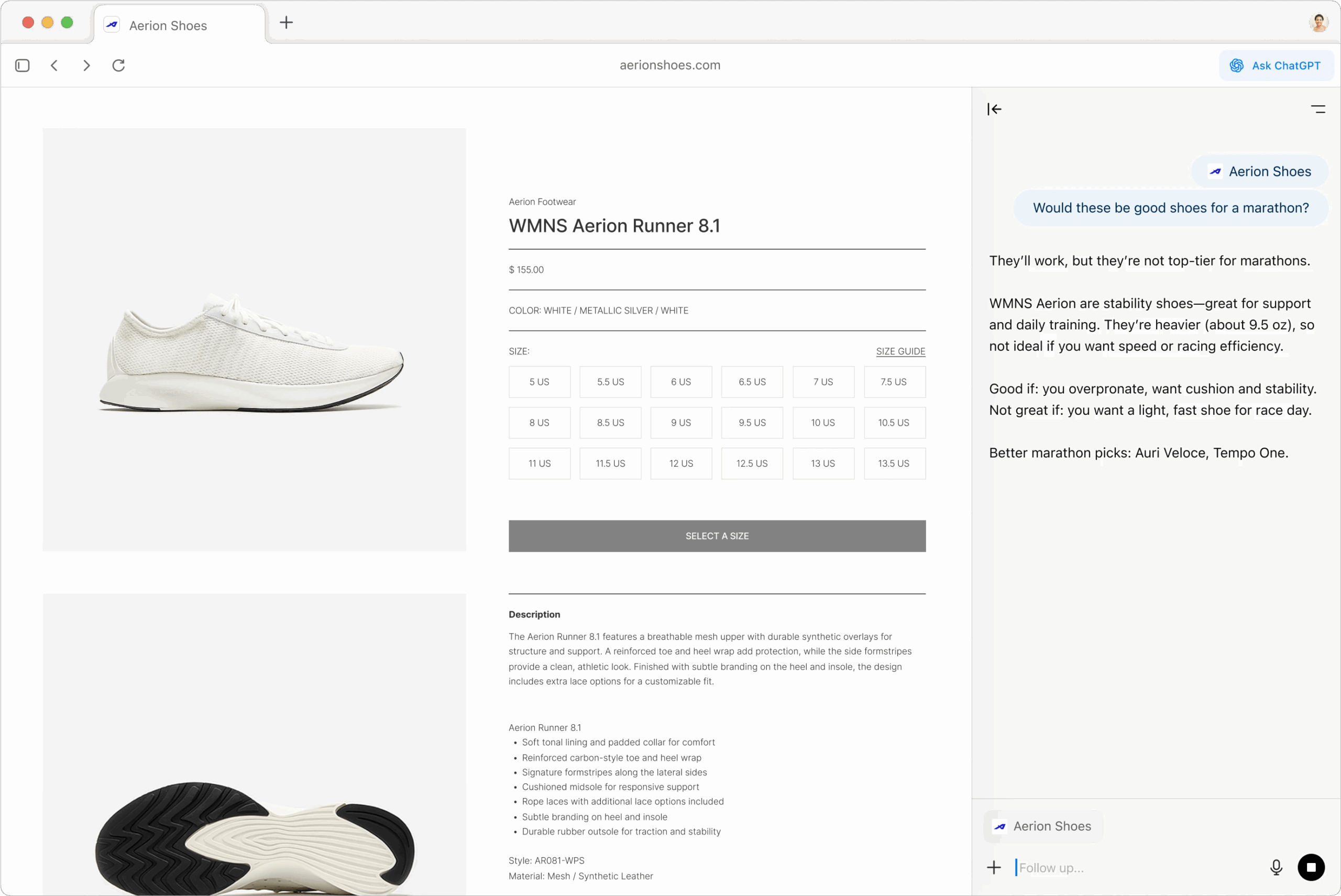
Image credit: OpenAI
You know when you are researching something and have five tabs open, three articles halfway read, and a notepad full of random highlights? Atlas changes that.
Just open the ChatGPT sidebar on any page, and it instantly helps you make sense of what you are reading. It can summarize key points, compare options, or analyze data without switching tabs.
It feels like having a research partner built right into your browser, one that truly listens.
🔍 Smarter Searches That Go Beyond Chat
Atlas doesn’t just search, it understands what you are looking for. When you open a new tab, you can ask ChatGPT a question or type a URL, and it will serve up results with extra context, organized into tabs for links, images, videos, and news.
It is everything you need to find answers faster, in one clean view.
🧠 Picks Up Where You Left Off
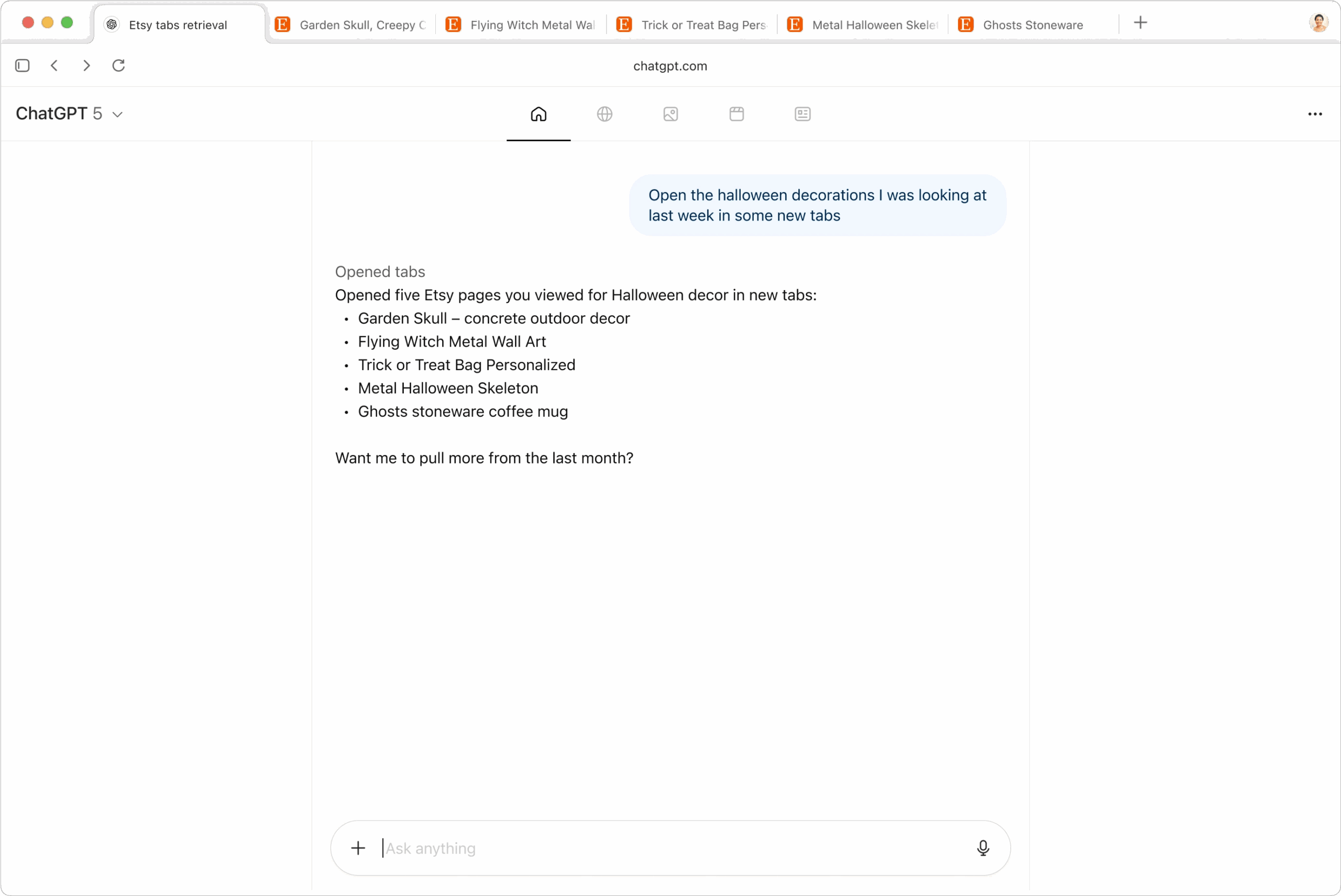
Image credit: OpenAI
Here is one of my favorite parts. Atlas remembers context, but only when you want it to.
If you enable Browser Memories, ChatGPT keeps track of helpful details from your browsing, like articles you read or topics you explored, so you don’t have to start from scratch next time. You can review, edit, or delete these memories anytime.
Think of it as your personal assistant that remembers your digital breadcrumbs while still respecting your privacy.
💡 Pro tip: Use the toggle in your address bar to control which sites Atlas can or cannot view.
⚡ Takes Action for You (Agent Mode)
Now here is where Atlas really levels up. In Agent Mode, ChatGPT can actually do things for you, from planning a weekend trip to researching and filling a shopping cart.
It acts only when you allow it. You can pause, interrupt, or take over at any moment.
Atlas is also designed with strong safeguards. It cannot access your computer files, download anything, or use your passwords without permission.
This feature is still new, so expect a few small quirks. But when it runs smoothly, it feels like a glimpse of tomorrow.
✍️ Assists You When and Where You Need It
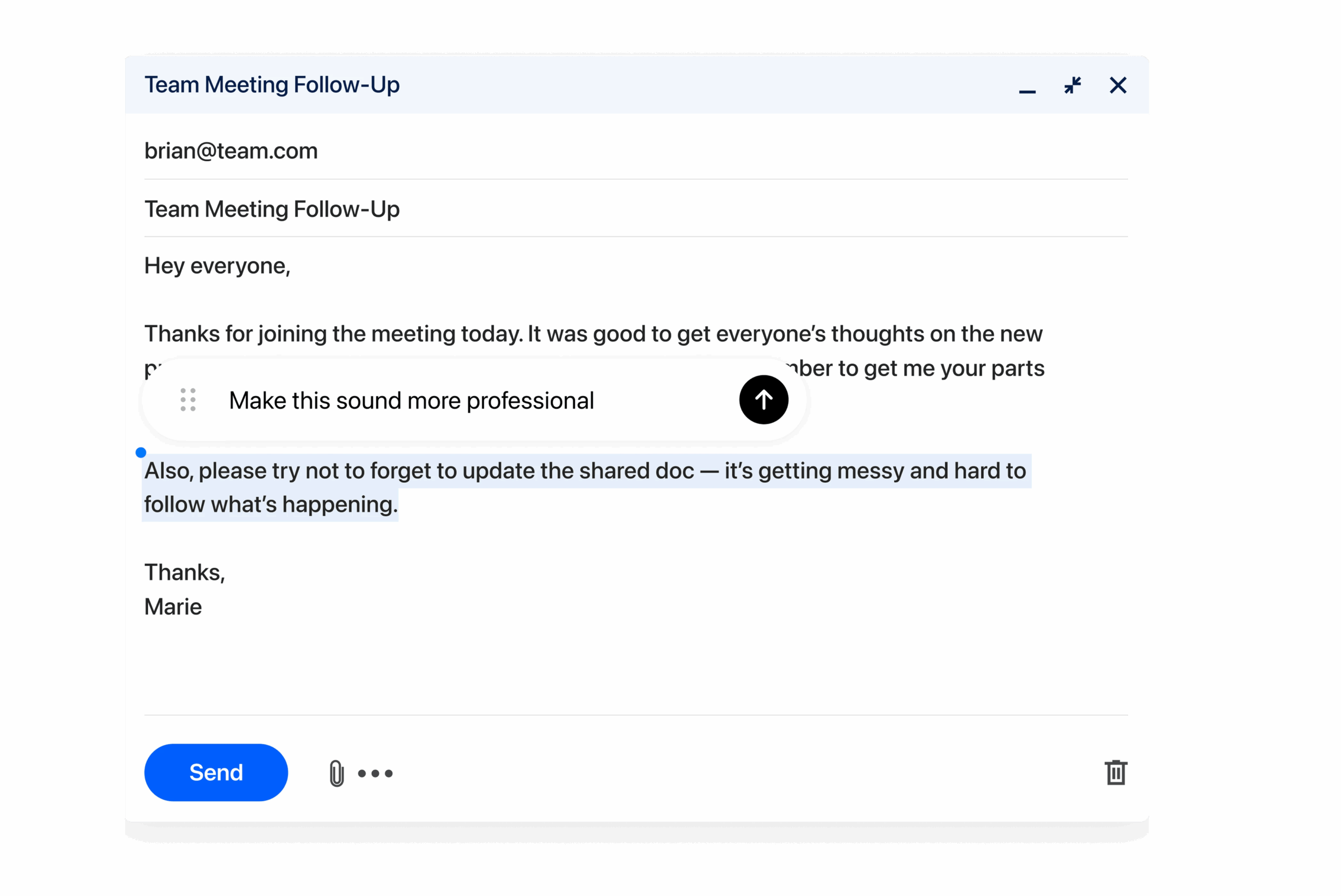
Image credit: OpenAI
Ever start writing an email and think, “This doesn’t sound right”? Atlas can fix that right there in your browser.
Highlight any text, inside an email, a document, or even a form, and ChatGPT appears to rewrite, polish, or summarize it. No copy-pasting. No switching between tools.
It is like turning your cursor into a collaborator.
🚀 Home Page That Knows What You Need Next
When you open a new tab, Atlas remembers what you have explored and suggests what to do next. It could be revisiting a page, digging deeper into a topic, or automating a routine task.
It feels like your browser finally understands how you work.
🔒 Privacy Made Simple
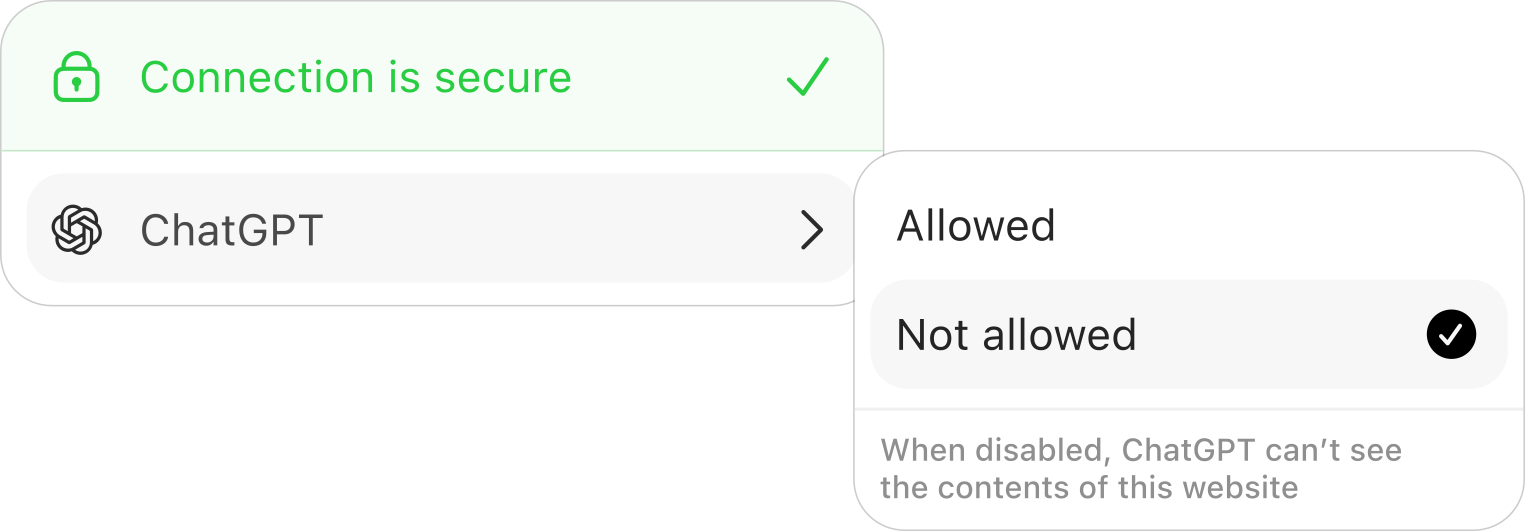
Image credit: OpenAI
One thing I appreciate about Atlas is how clearly it handles privacy.
You can clear your browsing or memory history whenever you want, open incognito windows that don’t save a thing, and choose whether your content helps train OpenAI’s models.
Parents can even set controls to turn off memory and Agent Mode for younger users. It is simple, transparent, and secure, just the way privacy should be.
The Little Things That Make a Big Difference
Atlas can also see your open tabs, help you close duplicates, and tidy things up, though that feature is still being refined.
Some early users noticed the sidebar can be a little slower than standard ChatGPT, but speed and polish are improving with every update.
These small touches make it feel less like a browser and more like a personal workspace that grows with you.
Try This in ChatGPT Atlas
If you want to experience what makes Atlas different, try these creative prompts that show off what only an AI-powered browser can do.
Prompt ideas:
“Summarize what this site is about before I read it.”
Atlas can scan the page you are on and give you a quick overview before you dive in.
“Check my other open tabs and tell me which article is the newest update.”
Atlas understands your tabs, so it can compare and sort information across them.
“Add all the products in this shopping list to my cart, but skip anything over $50.”
In Agent Mode, it can perform actions across websites while following your limits.
“Remind me what I was researching about marketing last week.”
With browser memory on, Atlas recalls your past activity and brings it right back.
“Make this LinkedIn post sound more confident without changing my voice.”
Highlight your text and Atlas rewrites it right in place, keeping your tone intact.
“Find the contact email listed on this website and draft a short outreach message.”
Atlas reads the live site, pulls the right details, and creates a polished message instantly.
These examples highlight what makes Atlas special. It doesn’t just respond to prompts; it interacts with the web, understands context, and takes action while keeping you in charge.
Final Thoughts
ChatGPT Atlas isn’t just a new browser. It redefines how we use the web.
It brings intelligence, memory, and action to the places you already spend time online, without adding complexity or clutter.
It remembers what matters, protects what is private, and helps you move from reading to doing in just a few clicks.
If you live online (and who doesn’t?), ChatGPT Atlas is worth exploring. It is a smarter, more personal kind of browsing that feels like the next step forward.
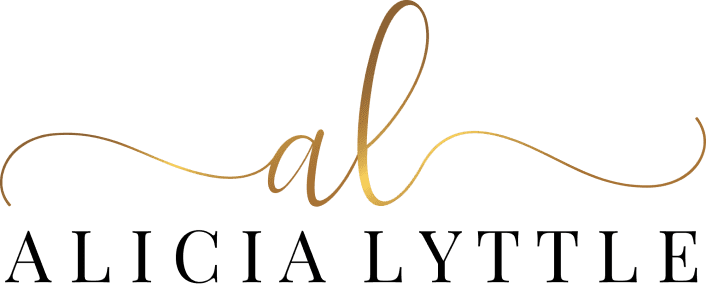
Contact Info
- 1150 Malabar Rd SE STE 111 #205 Palm Bay, Florida 32907
- (903) 437-7195
- [email protected]