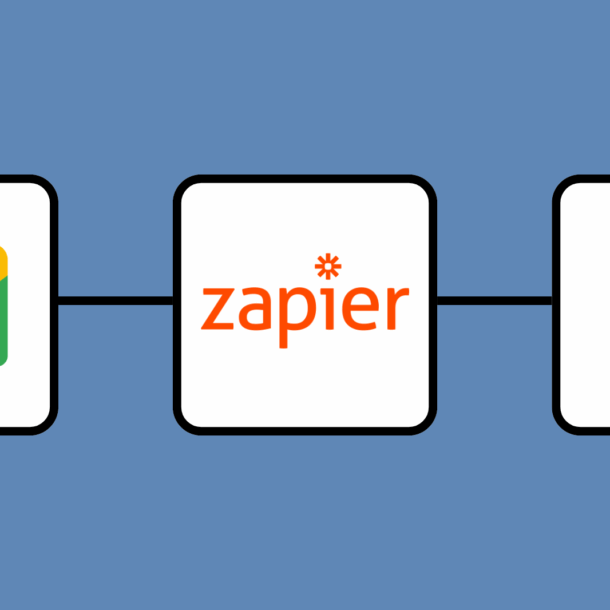Grab Alicia’s free E-book: “ChatGPT Made Easy A Beginner’s Fast-Track Guide to Mastering ChatGPT.” Click Here!
Grammarly AI Features That Are Changing the Game for Entrepreneurs
What You Need to Know About Grammarly’s Latest AI Features and How to Use Them to Elevate Your Writing
Grammarly is now more than just a grammar checker; it has become a true writing partner. The latest update introduces smart tools that help entrepreneurs, educators, and professionals write more efficiently, clearly, and with greater purpose. These new Grammarly AI features are here to change the way we communicate.
If you’re building a brand, pitching clients, or creating content that needs to land with impact, understanding these features is essential.
A Smarter Workspace: Grammarly Docs
Before diving into the features, let’s look at the new writing space. Grammarly Docs is a fresh, AI-powered interface that lets you organize your work with headers, tables, lists, and more. You also get instant feedback from Grammarly’s AI as you write.

The Grammarly Docs workspace is where AI features come together to support smarter writing
This isn’t just a new look. It’s the base where Grammarly’s AI features work together to help you at every step of writing.
How to Access It:
To try the new agent-powered experience, open the Grammarly app and click the arrow next to the “+New Doc” button. From the dropdown, select “New Agent-Powered Doc”. Once you’re in, you can start writing with help from tools like proofreader, paraphraser, citation finder, and more.
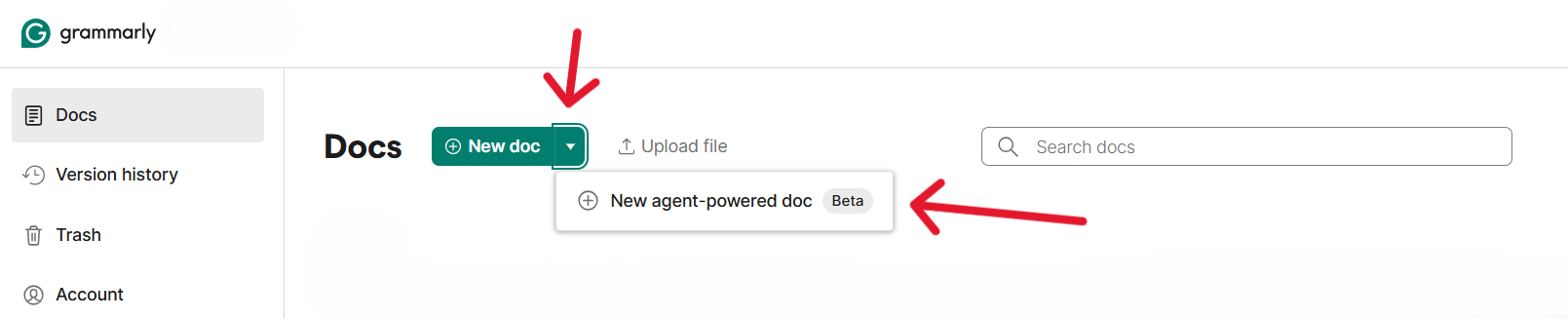
Access Grammarly AI features through the Docs dashboard and agent-powered tools
Quick Overview: The Seven Core Grammarly AI Features
FEATURE | FUNCTIONALITY |
🧠 Reader Reactions | Simulates feedback from target personas |
📊 AI Grader | Estimates grades based on rubrics and course info |
🔍 Citation Finder | Locates and formats public source citations |
✏️ Proofreader | Offers line-by-line edits |
🚨 AI Detector | Flags potentially AI-generated content |
🧬 Plagiarism Checker | Compares text against large databases |
🎭 Paraphraser | Adjusts tone, audience, and style |
These Grammarly AI features are designed to work in tandem, providing users with the kind of support that used to require multiple tools, editors, or hours of manual revision.
Grammarly AI Features: What They Do and Why They Matter
Let’s break down each tool clearly, so you know exactly how to use them.
🧠 Reader Reactions
This agent predicts how different audiences might respond to your writing. Whether you’re pitching to investors or emailing a client, it helps you anticipate confusion, tone mismatches, or gaps in clarity. Think of it as your built-in empathy engine.
📊 AI Grader
This tool is made for students and educators. It checks writing against course rubrics and instructor guidelines, estimates grades, and provides suggestions for improvement. It’s great for academic work or training materials.
🔍 Citation Finder
Among the most practical Grammarly AI features, Citation Finder locates credible public sources and formats them automatically. It’s a game-changer for research-heavy writing, helping you back up claims without breaking your flow.
✏️ Proofreader
This tool gives line-by-line edits to improve grammar, clarity, and structure. It does more than just spellcheck—it helps your writing sound clear and professional.
🚨 AI Detector
As AI-generated content becomes more common, this tool flags text that might be written by a machine. The goal is transparency, not punishment. You can choose to revise or let others know you used AI help.
🧬 Plagiarism Checker
This tool checks your writing against large databases to spot any unintentional similarities. It helps you keep your work original and properly credited before you publish or submit.
🎭 Paraphraser
Tone is important. The Paraphraser tool helps you change your style and voice to fit your audience, whether you need to go from academic to casual or make a message sound softer.
Grammarly’s Moral Imperative: Teaching AI Literacy
Grammarly is focused on building trust, not just tools. The company wants these AI features to help people write responsibly. That means supporting honesty in writing, being open about AI use, and helping users keep their own voice.
For entrepreneurs, this is especially important. Your writing reflects your brand. These agents help you stay authentic while still leveraging the power of AI.
What’s Next: Grammarly’s Expansion Plans
Grammarly has more plans ahead. The company recently bought an email client startup to add new features like integrated email composing and AI-powered responses. Upcoming tools will further connect Grammarly with browsers, messaging apps, and productivity tools. This expansion means you’ll soon be able to use Grammarly’s AI support seamlessly across more of your daily tasks.
If you want to stay ahead, now is a great time to try Grammarly’s AI features and use them to communicate more effectively.
Final Takeaway: Write Smarter, Lead Stronger
Grammarly’s latest update is more than just new technology—it’s a big step forward. These tools don’t replace you as a writer; they help you improve your work. Whether you’re adjusting tone, checking sources, or thinking about your audience, Grammarly’s AI features help you write clearly and confidently.
If you’re not already using them, now’s the time to dive in. Your words deserve it—and so does your audience.
Related Articles
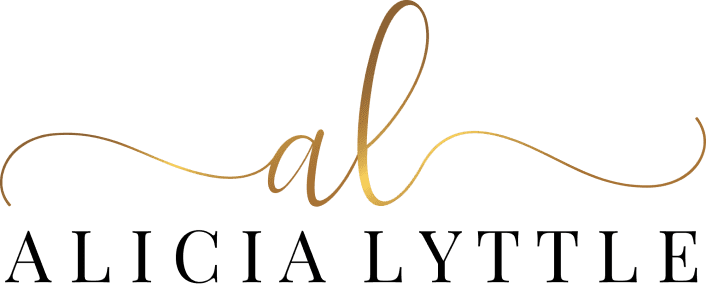
Contact Info
- 1150 Malabar Rd SE STE 111 #205 Palm Bay, Florida 32907
- (903) 437-7195
- [email protected]